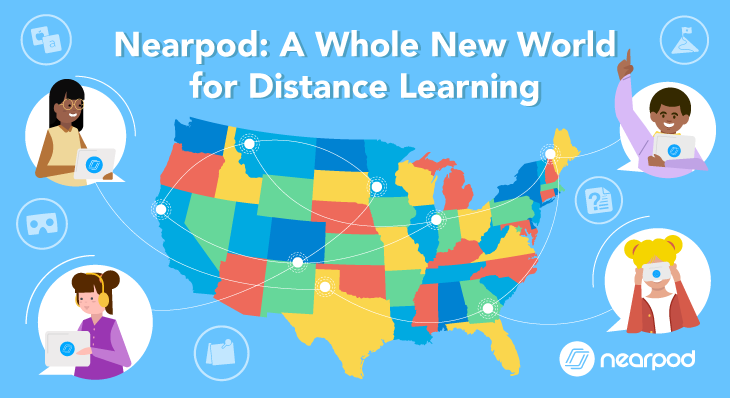
Nearpod: A Whole New World for Distance Learning
Now that the remake of Disney’s Aladdin has been released, I thought it apropos to take the time to compare my favorite line from the movie to one of my favorite tech tools for distance learning, Nearpod. In the movie, the genie states that the magic of the genie in the lamp is in the “great cosmic power” in an “itty-bitty living space.”
Cosmic Power for Online and Hybrid Courses and Distance Learning
Nearpod has that great cosmic power. It is a show stopper for those who have never used it. I’ve seen Nearpod used in some amazing ways in synchronous and asynchronous classes as a “presentation” tool, but Nearpod is so much more than that.
Nearpod is used often to get content across with added engagement and formative assessments. Many teachers use it in the brick and mortar classroom to teach live or as a homework tool with the student-paced mode. I use it as a teaching tool for my fully online and hybrid courses that I teach at the university level.
Using Nearpod for Distance Learning
In the online realm, it is difficult to create and maintain a community when you don’t see the participants every day like in a live class. Instead of embedding a Nearpod presentation into my Canvas course as an asynchronous lesson, I find placing it in a live Zoom room where the class meets is just as effective if not more at times. I ask my class to log into the Zoom room at the same time and then I launch my Nearpod lesson in the Zoom room. I share my screen and log in as a student on my computer, so any student who is unable to log in at that time can see the lesson. As I talk through the lesson, I control the screen using the app on my iPhone or iPad.
Nearpod Inception
During a typical lesson, I like to send my class into “Breakout Rooms” in Zoom. I will often have a second Nearpod lesson inside of the live lesson for them to complete in their groups. I call it “Nearpod Inception.”
With a student-paced lesson inside my live lesson those in the breakout rooms can work through it and when they are finished, they can come back to the main Zoom room. I then know everyone is ready to continue, and I can see the work they did in the student-paced lesson in the Nearpod reports.
A Magic Carpet Ride
Nearpod’s other great cosmic power comes from being able to embed virtual reality experiences for any location directly into my lessons. This is like the magic carpet from “Aladdin” –it can take you anywhere you want to go. Even more, you can now create your own using Google Street View and upload those to your virtual locations. There is now no limit to where you can take your students.
Student Creation
Many of my graduate students love using Nearpod so much that they begin using their own account to create presentations for my class. All of my online courses have to create some sort of presentation at some point in the classes I teach. Nearpod is a very popular choice after students see how easy it is to use and create. Many wish they had known about the “great cosmic power” in this “itty-bitty living space” before they started teaching in their own classrooms – live and virtual.
Whether you are teaching live or in a virtual space, Nearpod is the power in your hand to take students out of this world. Nearpod doesn’t just have to be a live lesson or a homework link. It can be so much more. Learn more about using Nearpod in higher-education settings!
Adjunct Professor, Widener University, Chester, PA








