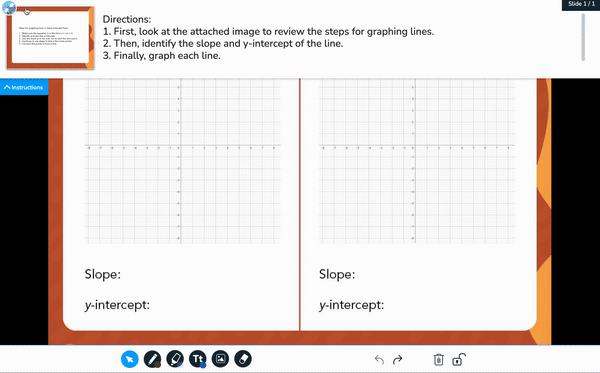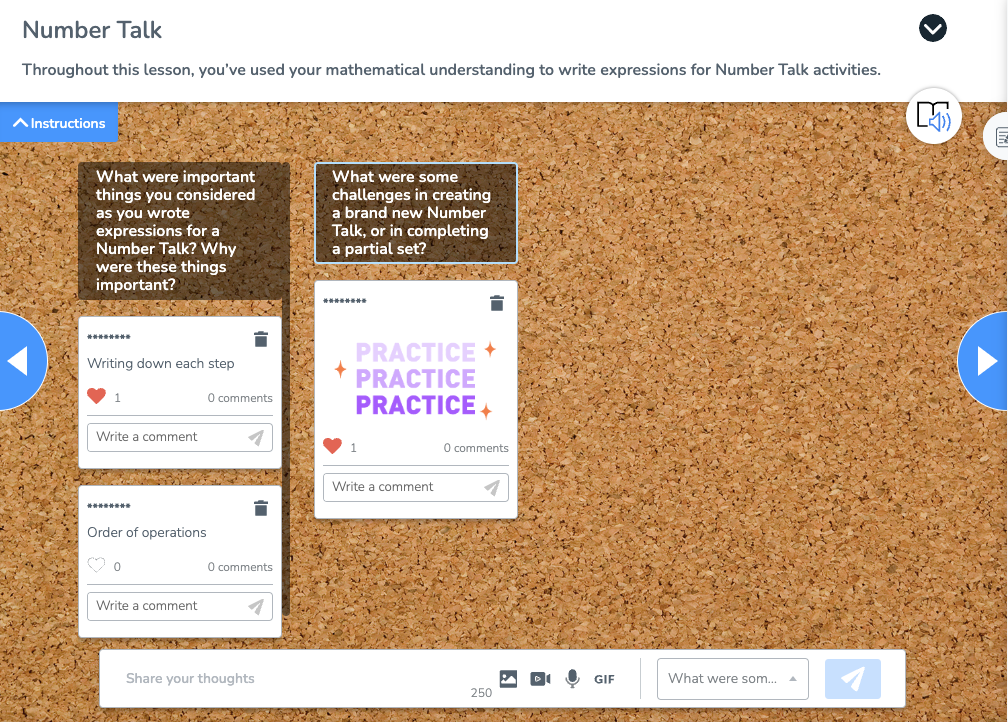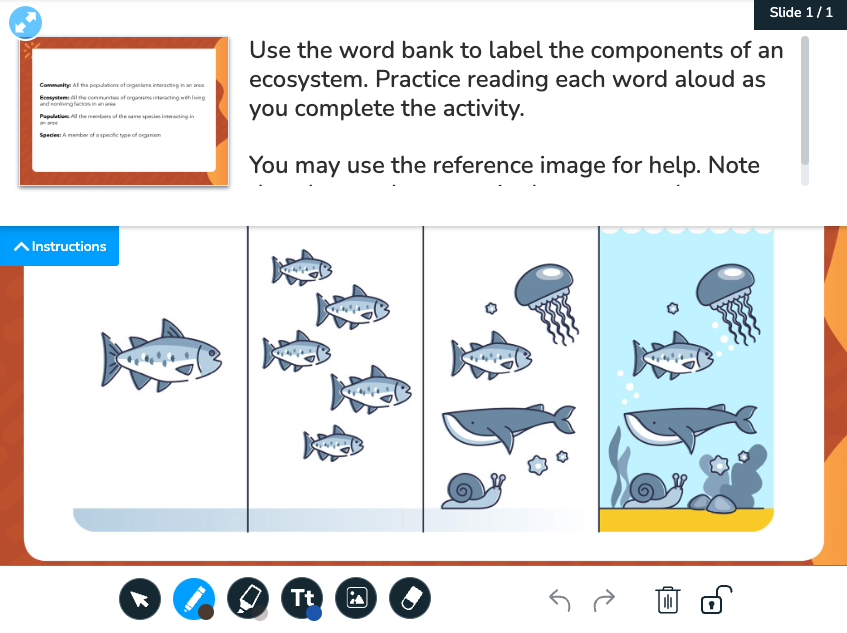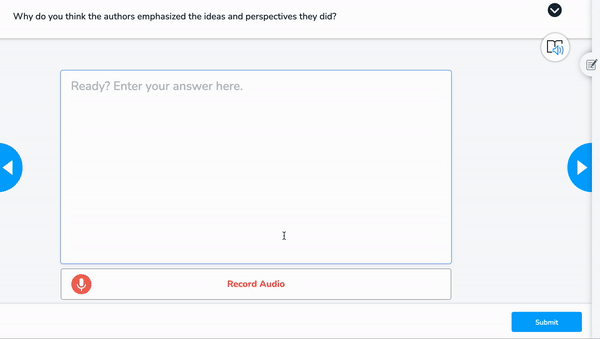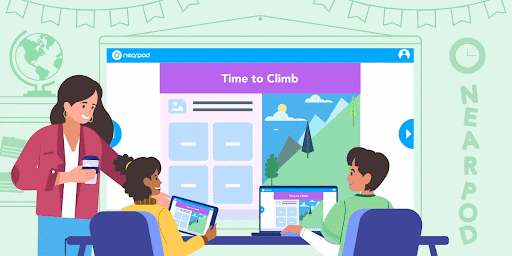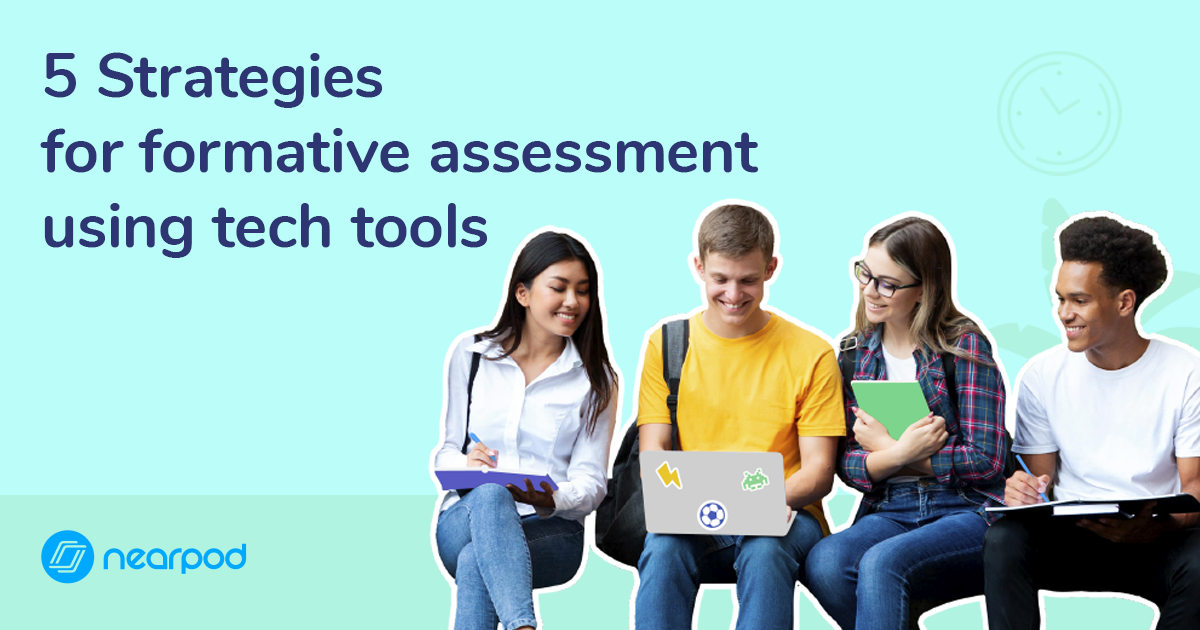
5 Strategies for formative assessment using tech tools
Why is formative assessment important?
When teachers ask students to demonstrate their understanding during a lesson regularly, students become active in the learning experience and are able to cement or apply their knowledge. This is so important because it allows the teacher to tailor their instruction on the spot to immediately meet the needs of their students based on these insights. Mastering strategies for formative assessment will help your students showcase their knowledge of and reflect on the material taught while providing the teacher with insight into their understanding.
The importance of formative assessment with technology
We know the instructional value of consistent formative assessment, but it has become a demanding practice to implement regularly for teachers with competing priorities. That is… until smart devices came into the picture. In fact, Ian Beatty at the University of Massachusetts-Amherst was one of the first to illustrate how personal smart devices in the hands of teachers and students could dramatically transform the ability to deliver and analyze the results of formative assessment. The integration of technology in the classroom provides teachers with real-time feedback that can be used to inform instructional decisions. Teachers can create personalized learning experiences, get immediate feedback on student learning, and conduct data-driven instruction, which can result in an improvement in student outcomes and engagement. Nearpod provides real-time insights into student understanding through interactive lessons, interactive videos, gamification, and activities — all in a single platform.
How was Nearpod created?
In 2012, three friends, Guido Kovalskys, Emiliano Abramzon, and Felipe Sommer, partnered to create a tool (drum roll please) that would help teachers manage the increasingly available smart devices in their schools for the power of formative assessment and student engagement. What eventually became Nearpod was originally a slides and formative assessment-based teaching platform that required a local (aka “near”) server (aka “pod”) rolled into a classroom to connect a classroom set of iPod touches to a teacher device. Even in the limiting environment of the initial prototype, teachers expressed such high enthusiasm and demand that the founders knew they had created a potential game-changer for educators. Now, Nearpod is used by teachers in 75% of US K-12 school districts.
The research and benefits of formative assessment in Nearpod
The original platform design was inspired by a growing body of research around the positive impacts of consistent formative assessment and best practices for implementing them (Engle & Conant, 2002). In the beginning, teachers could facilitate Nearpod lessons from their devices that synchronized informational slides and a few options for formative assessments (open-ended questions, multiple choice quizzes, or polls) on student devices.
Nearpod allows teachers to share assessment data and individual responses with the rest of the class, making students more eager to demonstrate their understanding. Also, Teachers can access formative assessment data after any session in their post-session reports or on their teacher dashboard during instruction. Now, Nearpod offers nine types of formative assessments to capture student understanding in any lesson!
New to Nearpod? Sign up for free to use formative assessment tools, create interactive lessons, and access our library of 18,000+ interactive lessons!
5 Strategies for formative assessment using tech tools
1. Provide diverse options to assess students’ understanding
No matter how beneficial a formative assessment may be, doing the same thing over and over can get repetitive and have a negative impact on classroom engagement. Truly effective formative assessments should deploy a variety of tasks to measure student understanding (Ames, 1992). Diverse delivery of assessment is associated with strong cognitive and emotional gains in students (McLaughlin & Yan, 2017). This research inspired the Nearpod team to build out a more comprehensive suite of interactive assessments that could be added to a Nearpod lesson. Nearpod added Fill-in-the-blanks and Matching Pairs to better scaffold student responses for identifying and define-level assessments.
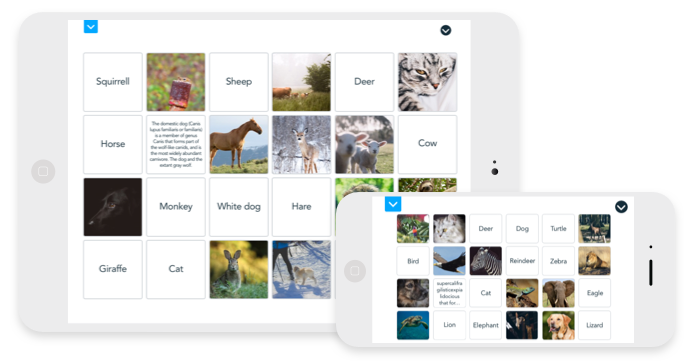
2. Create collaborative learning experiences
The introduction of the Collaborate Board allowed students to see and interact with peer-written responses, recreating the concept of an instructional “parking lot” digitally and updating responses in real time. One study from 2010 showed that opportunities to “doodle” during a learning experience increased the likelihood of information retention (Andrade, 2010). The Draw It tool was created as a way to empower students who prefer expressing their understanding creatively. Students can submit drawings on a blank canvas or a background image uploaded by the teacher. The feature quickly became a teacher and student favorite!
3. Use reference media to support and scaffold student learning
For each interactive assessment, we try our best to remove any potential impediments from answering a question. One study found greater access to requisite background knowledge enhances online assessment outcomes (Fuchs et al., 2000). Accordingly, Nearpod developed the ability for teachers to add reference media, such as an image, a video, a website, or even an audio recording of a teacher’s voice, as an attachment to interactive assessments to give more background information.
4. Promote inclusivity and reduce biases during instruction
Not every student is willing to raise their hand publicly, and this popular method of questioning means many are left behind during formative assessments. Student-response systems increase participation and draw out reluctant participants. (Graham et al., 2007) Nearpod developed the optional feature to make student responses anonymous in order to promote increased participation and reduce feelings of vulnerability (Caldwell, 2007). In Nearpod lessons, the barriers to entry for participating are reduced compared to raising your hand in class.
One study found that teachers can maximize learning outcomes and promote inclusivity by allowing students to submit audio recordings in lieu of written responses (Dalton, Herbert, & Daysher, 2003). Nearpod has a feature whereby students can submit audio responses to an open-ended question. Cheryl Staats argues that every educator enters the classroom with some degree of implicit bias, manifesting itself in who gets called on, who is believed in, and general classroom attitudes (2016). It can be a hard thing to spot in oneself, let alone curb entirely, but technology can play a pivotal role in democratizing classroom participation.
5. Incorporate educational games
Educational games create engaging, fun, and valuable learning experiences for students. These types of formative assessment tech tools help build 21st-century social skills and problem-solving skills and build community, all while learning. Games are most effective when well-planned and integrated into learning objectives. With Time to Climb, you can include an existing Nearpod lesson or use it as a quick stand-alone activity. Students compete to get to the top of a mountain by answering a series of questions correctly and quickly to become one of the top three winners of the game. Teachers can choose a setting, and students select a character. It’s a teacher and student favorite!
Start using Nearpod’s formative assessments for free!
Teachers have attested to the fact that more students participate and participate consistently in Nearpod lessons compared to traditional lessons. New to Nearpod? Sign up for free to use formative assessment tools, create interactive lessons, and access our library of 18,000+ interactive lessons!
Works Cited in Research Base
Black, P., & Wiliam, D. (1998). Assessment and classroom learning. Assessment in Education: principles, policy & practice, 5(1), 7-74.
Engle, R. A., & Conant, F. R. (2002). Guiding principles for fostering productive disciplinary engagement: Explaining an emergent argument in a community of learners classroom. Cognition and instruction, 20(4), 399-483.
Ames, C. (1992). Classrooms: Goals, structures, and student motivation. Journal of educational psychology, 84(3), 261.
McLaughlin, T., & Yan, Z. (2017). Diverse delivery methods and strong psychological benefits: A review of online formative assessment. Journal of Computer Assisted Learning, 33(6), 562-574.
Andrade, J. (2010). What does doodling do?. Applied Cognitive Psychology: The Official Journal of the Society for Applied Research in Memory and Cognition, 24(1), 100-106.
Fuchs, L. S., Fuchs, D., Karns, K., Hamlett, C. L., Dutka, S., & Katzaroff, M. (2000). The importance of providing background information on the structure and scoring of performance assessments. Applied Measurement in Education, 13(1), 1-34.
Graham, C. R., Tripp, T. R., Seawright, L., & Joeckel, G. (2007). Empowering or compelling reluctant participators using audience response systems. Active Learning in Higher Education, 8(3), 233-258.
Caldwell, J. E. (2007). Clickers in the large classroom: Current research and best-practice tips. CBE—Life Sciences Education, 6(1), 9-20.
Dalton, B. D., Herbert, M., & Deysher, S. (2003, December). Scaffolding students’ response to digital literature with embedded strategy supports: The role of audio-recording vs. writing student response options. Paper presented at the 53rd Annual Meeting of the National Reading Conference, Scottsdale, AZ.

Adam is a Learning Experience Designer at Nearpod. He previously taught High School History teacher in Houston, Texas where he also served as the Social Studies Department Chair. Adam is currently in charge of the quality control of Nearpod’s learning experiences. He is also the manager of the Digital Citizenship and Literacy program.