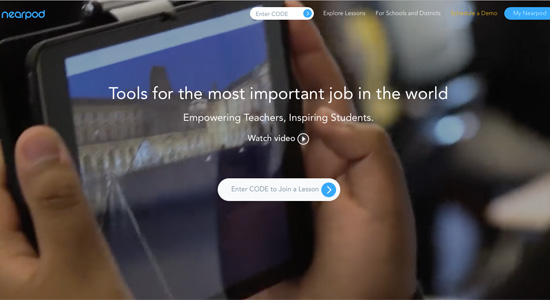
An Engaging Way for Students to Learn About a Topic in Depth
This is a guest blog post from Peter Paccone, an AP US History teacher in San Manino Unified School District, California.
Four months. That’s all it took for me to become a big fan of Nearpod – the relatively new yet highly acclaimed educational technology application.
I first heard about Nearpod sometime after Spring Break. It was then, as the school year was winding down, that I started thinking about the project based learning opportunities I wanted to put before my summer school, eleventh grade, US History students.
Something on Twitter had caught my attention – that Nearpod isn’t just an amazing interactive presentation and assessment tool for teachers, but that it is also a tool that students can use to produce high-quality slideshow presentations that can be digitally shared with their classmates and with students around the world.
With that nudge, I spent the entire weekend leading up to the start of summer school looking over the Nearpod website.
As a result, I went to bed that Sunday night determined to tell my students the following morning that “this summer you are going to work in groups of up to three to produce a Nearpod Lesson on a topic related to US History.”
For inspiration, I provided them with a list of possible Nearpod lesson topics.
Six weeks later my students delivered. Here is a representative sampling, with the best ones followed with **.
- Assassinations that Shattered the 1960’s
- The Salem Witch Trials
- The Manhattan Project
- The U-2 Crisis
- FDR’s Court-Packing Scheme
- Tobacco: America’s First Cash Crop
- The Chinese Massacre of 1871
To view any of the above, go to the Nearpod website and where requested type in the respective five-letter code appearing in parentheses after the students’ Nearpod Lesson title.
Each lesson consists of a 3-4 minute student-produced slideshow presentation, complete with a pre-recorded, well-worded, and highly polished narration.
Following the slideshow, each lesson provides learners with a number of interactive learning opportunities
- Five multiple choice questions
- Three true/false questions
- One or more open-ended questions
- A Poll survey question
Each lesson also provides learners with various Youtube video clips, with each clip designed to further extend the learning experience.
For example:
- The assassination lesson includes a video clip of Jack Ruby shooting Lee Harvey Oswald and a video clip describing The Sixth Floor Dealey Plaza Museum located in Dallas, Texas.
- The U-2 crisis lesson includes a video clip revealing the cockpit view of a U-2 spy plane at 70,000 feet and a video clip consisting of an excerpt from the movie Bridge of Spies describing the shootdown of Francis Gary Powers’ U-2 spy plane over Russia in 1962.
- The tobacco in the colonies lesson includes a video clip produced by the Center for Disease Control and Prevention and entitled Tips from Former Smokers and a video clip showing what one can expect today when visiting Colonial Williamsburg.
- The Salem witchcraft lesson includes a tour of Salem Witchcraft Museum
Many lessons also provide learners with a chance to engage in a virtual field trip. The Manhattan Project lesson, for example, provides learners with a chance to take a field trip to Hiroshima and Nagasaki in the days immediately following the August 1945 atomic bomb droppings. And the assassination lessons provide learners with an opportunity to take a field trip to various park-like settings located throughout the country where one can find statues honoring the memory of JFK, MLK, and RFK. What incredibly powerful learning opportunities.
Each lesson concludes with a bibliography . . .
. . . and a biographical sketch and headshot for each student who worked on the lesson.
To produce the lessons, students had to:
- Communicate (orally and in writing)
- Think Critically (aka problem solve)
- Think Creatively (aka innovate)
- Work Cooperatively (aka collaborate)
- Conduct Research
- Use Tech and Media
- View the teacher not just as a sage on the stage but as a tutor/mentor/coach.
For a teacher, it doesn’t get any better. But what about the students? Did they enjoy working on the project?
To find out, I asked them on a scale of 1-10, to tell me to what extent they would describe the work as interesting, informative, and engaging (with a ten being the highest score). The class average – a solid 8. That works for me.
I also asked the students what is it that they liked best about the project.
Better yet, over 90% of the class said that next year, I should again provide my US History students with a chance to produce a Nearpod Lesson.
Apparently, it’s not just me who’s become a big fan of Nearpod.
SIDENOTE:
While sharing my student’s Nearpod Lessons with a few other teachers, I was asked a great question – What changes if any will you make the next time you assign this project?
I answered by saying that, in the future, all students will be required to:
- Have their scripts screened by an online plagiarism checker and only those scripts receiving a score of 97% or better in the “unique” category will be permitted to move forward with the project.
- Include a slide at the end of the presentation indicating that the script has been screened by an online plagiarism checker, this slide also to include the name of the plagiarism checker and the students’ plagiarism score.
- List all sources the students used (not just their three best, as I required this time around)
- Include one or more slides that properly cite each and every image. They didn’t do it this time around. In their planning notes, yes, but not in their final work. At the very end, in the rush to finish, I flat out forgot to remind them to include that. My bad.
- Include one or more slides revealing the CA History Social Science Standards that the lesson addresses AND the Common Core State Standards that the lesson addresses
- Include a slide up front revealing the lessons’ objectives.
- Include a slide before each video describing the video and revealing the length of the video
Read other Nearpod success stories.

Nearpod’s award-winning platform is used by thousands of schools around the globe, transforming classroom engagement.








