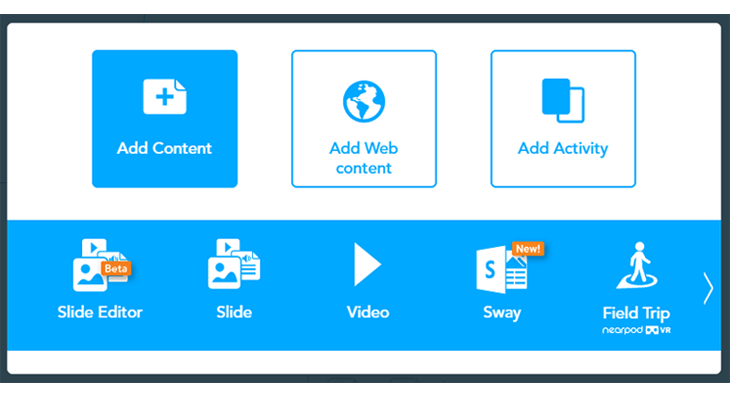
Shared Stories of Pedagogical Practice: Digital Storytelling with Nearpod+Sway
This post was originally published on Calliope Global. Visit Jennifer William‘s website to learn more about her edtech experiences!
In a charged and ignited movement to connect students to learning through inquiry and shared experience, teachers are engaging learners in interactive lessons through use of digital storytelling. Digital storytelling combines the traditional art of shared personal narratives with rich multimedia, such as graphics, images, audio, video, and text. Through a process of thoughtfully and systematically combining multiple modes of expression, teachers can design digital stories to enhance instruction across all content areas and grade levels. With digital stories, instruction can move beyond a basic goal of simply obtaining knowledge by allowing learning to deepen to levels of application, integration, and creation. Nearpod and Sway are two advanced digital creation tools that each provide a balance of structure and creative freedom for users to explore and create cohesive stories. With these interactive, multimedia presentation tools, teachers can use digital stories to capture and share the aesthetic beauty of human experience and diverse perspectives found within our world.
Nearpod+Sway
As an instructional tool, Nearpod offers an interactive and engaging platform for teachers to create personalized lessons and digital stories by seamlessly adding slides, images, videos, audio, and web links. Nearpod presentations offered as digital stories can be further developed by adding immersive virtual reality experiences, interactive “Draw It” activities, and collaborative response features, such as polls and open-ended questions. Now, teachers can enhance presentations and digital stories even more with the new integration of Microsoft Sway. Sway offers fully customizable canvases for creation of multimedia digital stories. By leveraging the power of combining these two digital storytelling tools in instructional practice and in learning, teachers have limitless opportunities for creating developed narratives and meaningful digital artifacts. Embedding Sways into Nearpod presentations is as simple as 1, 2, 3:
Step 1: While creating a Nearpod lesson, simply select Add Slide, Add Content, and then you will see the Add Sway option.
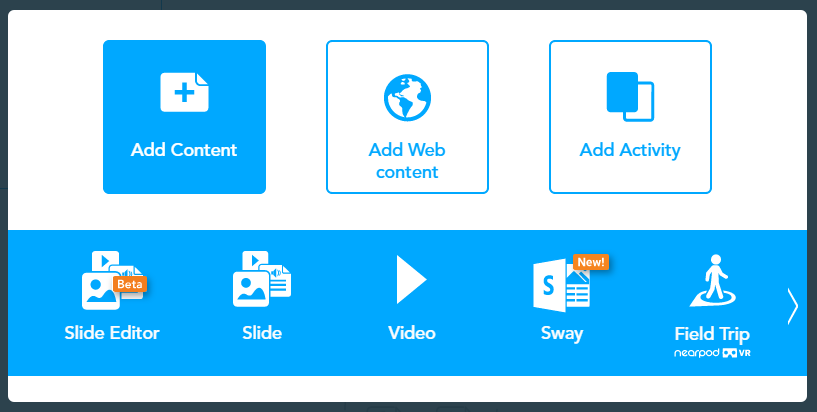
Step 2: From here, you will be able to embed a Sway digital story. Nearpod offers a curated collection of beautiful Nearpod-created presentations of stories of our world. Topics include Animals, Countries and Continents, Famous Landmarks, Historical Events, and Figures, and Seasons and Extreme Weather.
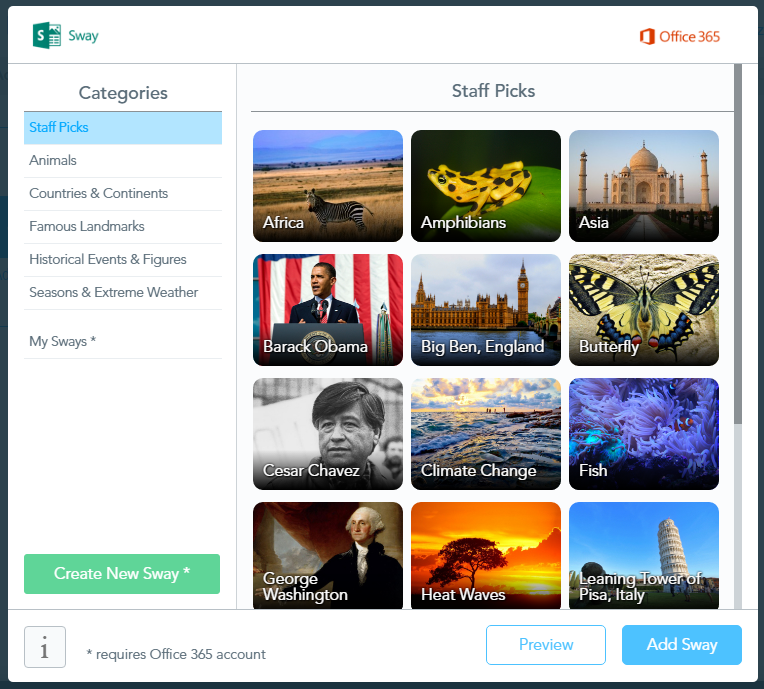
Step 3: You can also embed your own personally created Sways into your Nearpod presentation. Current Office 365 account users can access their Sways or create new ones within the Nearpod platform. You can also add the direct web link for your Sway presentation by selecting Add Web Content from the main content creation menu. Once your Sway is selected and added, you are ready to publish and share your Nearpod+Sway digital story experience with a global audience. If Sways are new for you, click here to learn more about Getting Started with Sway.
You can also check out this step-by-step video to learn more:
Nearpod+Sway Digital Stories from our Classrooms:
A 3-Part Series on Shared Stories of Pedagogical Practice
Shared stories of pedagogical practice from classrooms can be powerful messages with the ability to positively impact instruction in schools across the world. Teachers as storytellers can share the narratives of teaching and together can work to reimagine the educational landscape for today and for the future. With a dedicated focus on inquiry and engagement, in this 3-part series we will follow the digital stories of nine individuals in their journeys to each transform the educational experience as told through their personal digital narratives. Join as we examine themes and trends in practice, uncover pathways to engagement, and amplify voices beyond the walls of schools through a month long series using the power of Nearpod and Sway digital stories.
Part 1: Students as Knowledge Constructors
Part 2: Students as Innovative Designers
Part 3: Students as Global Collaborators
Also, we welcome you to join the conversation and share your classroom stories or Nearpod+Sway experiences on social media with the hashtag #sharedstories.

Nearpod’s award-winning platform is used by thousands of schools around the globe, transforming classroom engagement.








