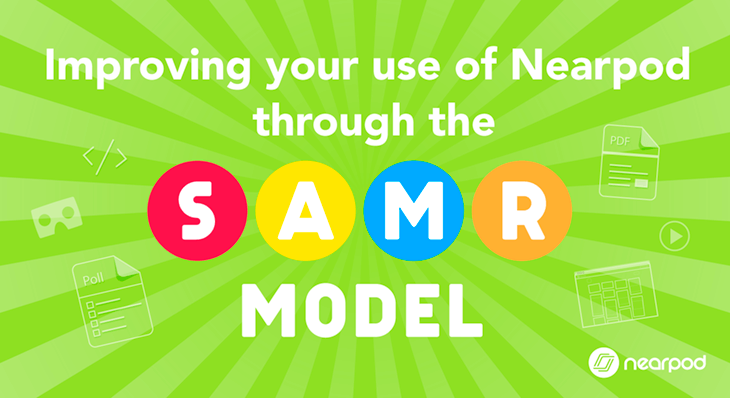
Improving your use of Nearpod through the SAMR Model
When integrating technology in the classroom, it can be difficult to know where to start or how to do so effectively. Dr Ruben Puentedura’s SAMR Model, which stands for Substitution, Augmentation, Modification, and Redefinition, is a great way to evaluate the kind of technology use going on in your classroom and to guide you to make it even better. The four levels of this model classify tech use just as Bloom’s Taxonomy would classify the rigor of learning tasks. They act as a sort of ladder for integration, with Substitution as your most basic and Redefinition as the most complex. There’s value to the technology use at each of these four levels. I think you’ll soon see why Redefinition is more effective and should be our ultimate goal.
A Quick Definition of the SAMR Model
- Substitution- Using a technology tool to replace a traditional classroom assignment with no significant changes. Ex. Using a word processor to write an essay instead of using pencil and paper.
- Augmentation- Using a technology tool to replace a traditional assignment and off some improvements to it. Ex. Utilizing the features of the word processor, such as text-to-speech, thesaurus, and spell check, to make the writing process more effective.
- Modification- Using technology to redesign the entire learning task. Ex. Students showcase their learning through a digital portfolio tool that allows them to embed photos, video, audio, and text.
- Redefinition- Using technology for a learning task that would not otherwise have been possible. Ex. Publishing writing in an iBook, Wiki, or Blog that allows others around the world to read, review, and collaborate with them on their work.
Modified from Educators Technology Post
When you look at the examples above, you can see how the technology use went from basic to complex as we climbed the levels of SAMR. It’s amazing what technology can do when we bring its full potential into our classrooms!
By utilizing all of Nearpod's great features, you can take your lessons to the next level revolutionize the learning in your classroom. - @ElementaryGeekClick To TweetHow Nearpod Fits In
By now, it’s no secret that I love using Nearpod with my students, but my love for it goes beyond the fact that it just makes my presentations digital. Nearpod is fantastic tech tool because it redefines what a presentation can actually be and reaches all the way to on the highest level of the SAMR model, Redefinition. Its many tools and features make a new kind of student engagement possible that I had never seen or conceived before. And they are adding new features all the time!
So, you could simply use Nearpod as a replacement for your other favorite presentation tools, but why stop there? Here’s a few ways you can make the most of Nearpod and use it effectively on every level of the SAMR model.
Substitution
- Importing your presentation slides into Nearpod and presenting it whole-class as a Live Lesson.
- Uploading a digital reading passage as a PDF into Nearpod.
Augmentation
- Adding a few interactive pieces to your pieces to your presentation, like polls and open-ended questions, to engage students during the lesson.
Modification
- Embedding additional resources like videos, VR field trips, website links, Phet Simulations, and Collaborate boards to present content and assess students in new ways.
Redefinition
- Personalize learning by creating differentiated Nearpod lessons for individual student needs that utilize innovative features. Deliver these lessons to small groups as “Student Paced”. Learning and assessment can continue even when he/she is not at school.
Nearpod is WAY more than just a cloud version of PowerPoint, don’t you think? By utilizing all of their great features, you can take your lessons to the next level revolutionize the learning in your classroom.
Interested in learning more about Nearpod? Check out more about Nearpod here.

Kali is a tech-savvy elementary teacher whose passion for all things STEM fuels her innovation in the classroom and inspires other teachers to begin their own #edtech adventures.









