
Nearpod now integrates with Canvas Gradebook!
Nearpod’s new Canvas Gradebook integration lets teachers seamlessly assign and grade Nearpod lessons from the Canvas platform. Instead of the previous cumbersome process of downloading, exporting, and re-entering grades between Nearpod and Canvas, teachers can now easily review and grade Nearpod assignments in one central location (alongside all other Canvas assignments).
Here’s why we’re excited about Nearpod’s integration with Canvas Gradebook and how it will enhance teaching and learning:
Improved Classroom Management
As new technology is introduced into their classrooms, teachers and students sometimes struggle to transition between several apps in a single lesson. Shifting from one edtech tool to another in class can require significant focus: opening a new browser, correctly typing in the name of the new site, and entering the right lesson code. As many teachers know, these transitions can create distraction and imbalance in the classroom.
Integrating with Canvas offers a seamless way for teachers and students to use Nearpod in context with the rest of the course. Now when students click on an assignment link, they will automatically be entered into the lesson (no code necessary!) and their Canvas name will auto-populate in the Nearpod login screen – no more fake names! From there, the student can work on the Nearpod lesson at their own pace without ever leaving Canvas. See Figure 1.
With instant access into the assigned Nearpod lesson, teachers can save time on logistics by steering their students directly to relevant resources and maintaining the focus of the class.
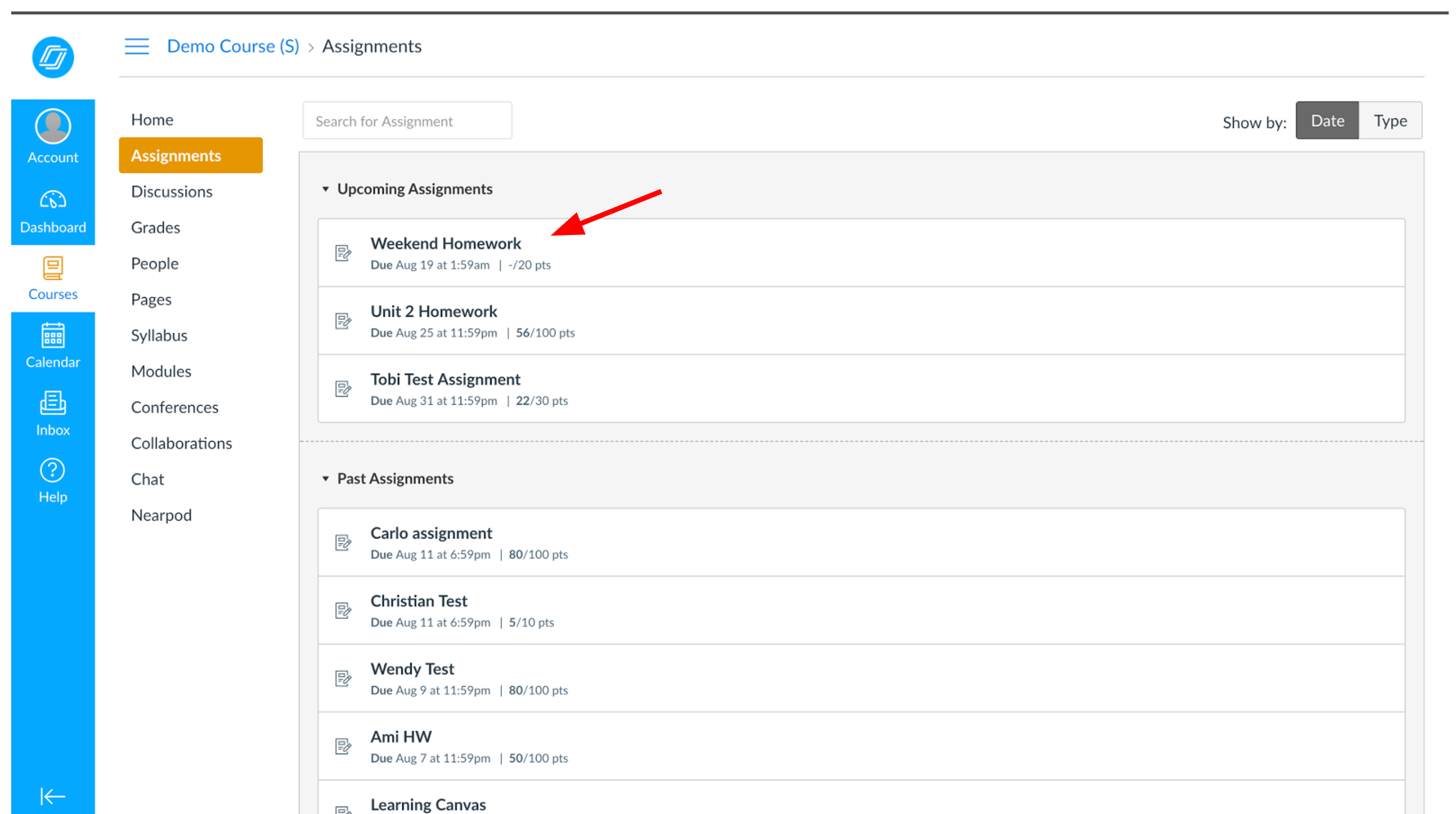
Figure 1A: Student clicks on Nearpod assignment
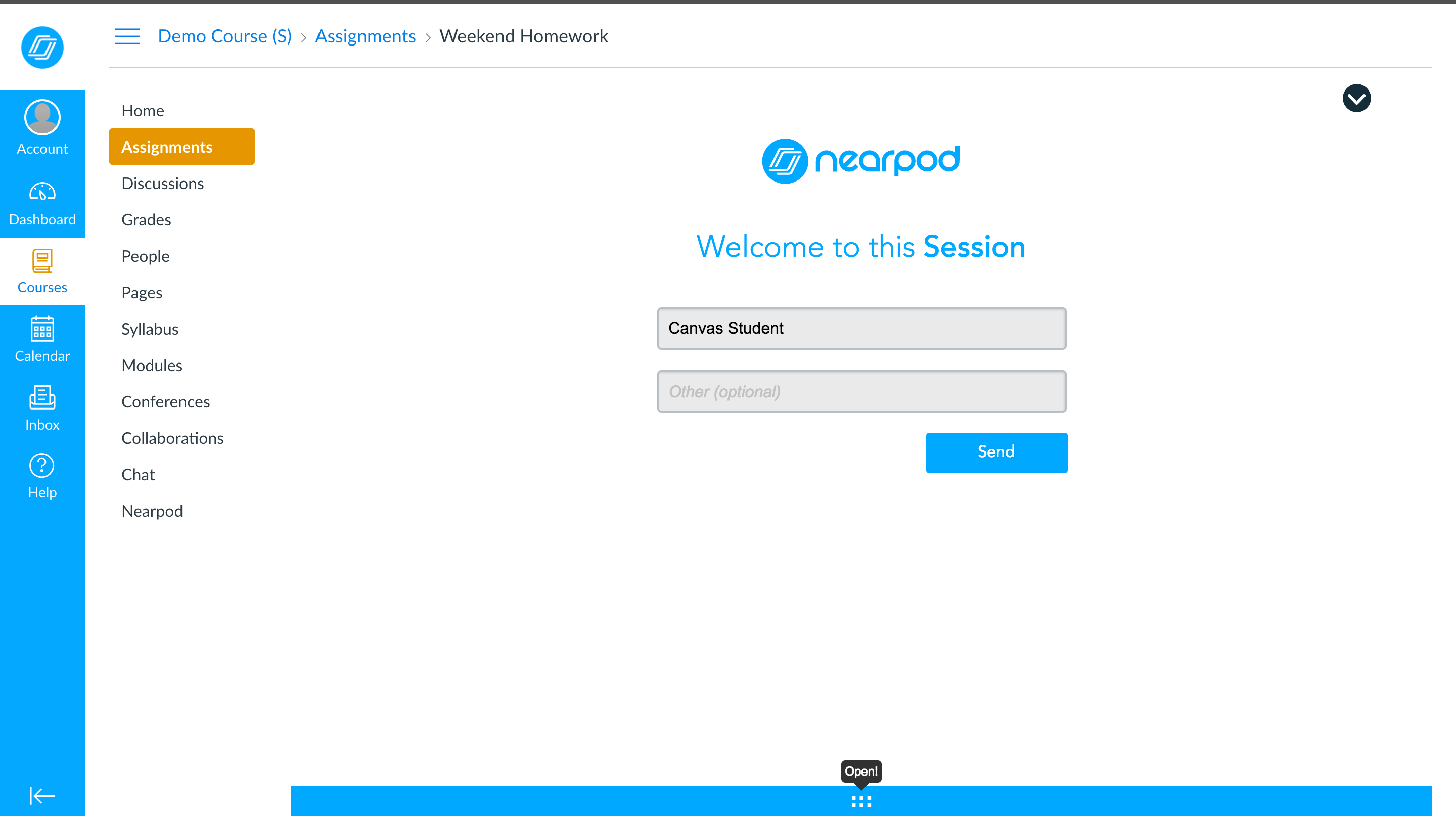
Figure 1B: Student name auto-populates (no code necessary!)
Improved Insight into Student Performance (over time)
Nearpod is often used to get an immediate pulse on student understanding – teachers facilitate an activity and gain real-time insight into class performance. For example, a teacher can instantly see that only 50% of their class answered question 1 correctly on a quiz, and can then adjust their lesson to review or re-teach that concept. Many teachers also want to factor Nearpod (both live and student-paced lessons) into their students’ course grade. Until now, this has not been the easiest process – requiring more extensive navigation between Nearpod and a LMS.
With the Canvas Gradebook integration, teachers will automatically receive a student’s post-session report in the Grades section of their course without hunting down the right report for each student or exporting and converting documents. Each student’s report is now available in Gradebook, lined up to the correct student, and waiting for the teacher to grade. See Figure 2.
As a result, Nearpod’s Canvas Gradebook integration ensures that teachers can provide their students with quicker and more robust feedback on Nearpod assignments. As soon as a teacher submits the grade, each student will automatically receive their post-session report in addition to their grade and comment. This way students can now see the same report the teacher used to grade them and easily reflect on their performance. See Figure 3.
Evaluating a student’s performance lesson-to-lesson is particularly powerful for new content like our Nearpod Essentials, complete units which guide students to build core skills across several lessons. With Gradebook, teachers can now post grades, comments, and send back a post-session report throughout a unit, making sure that students have written feedback to review outside of class as well.
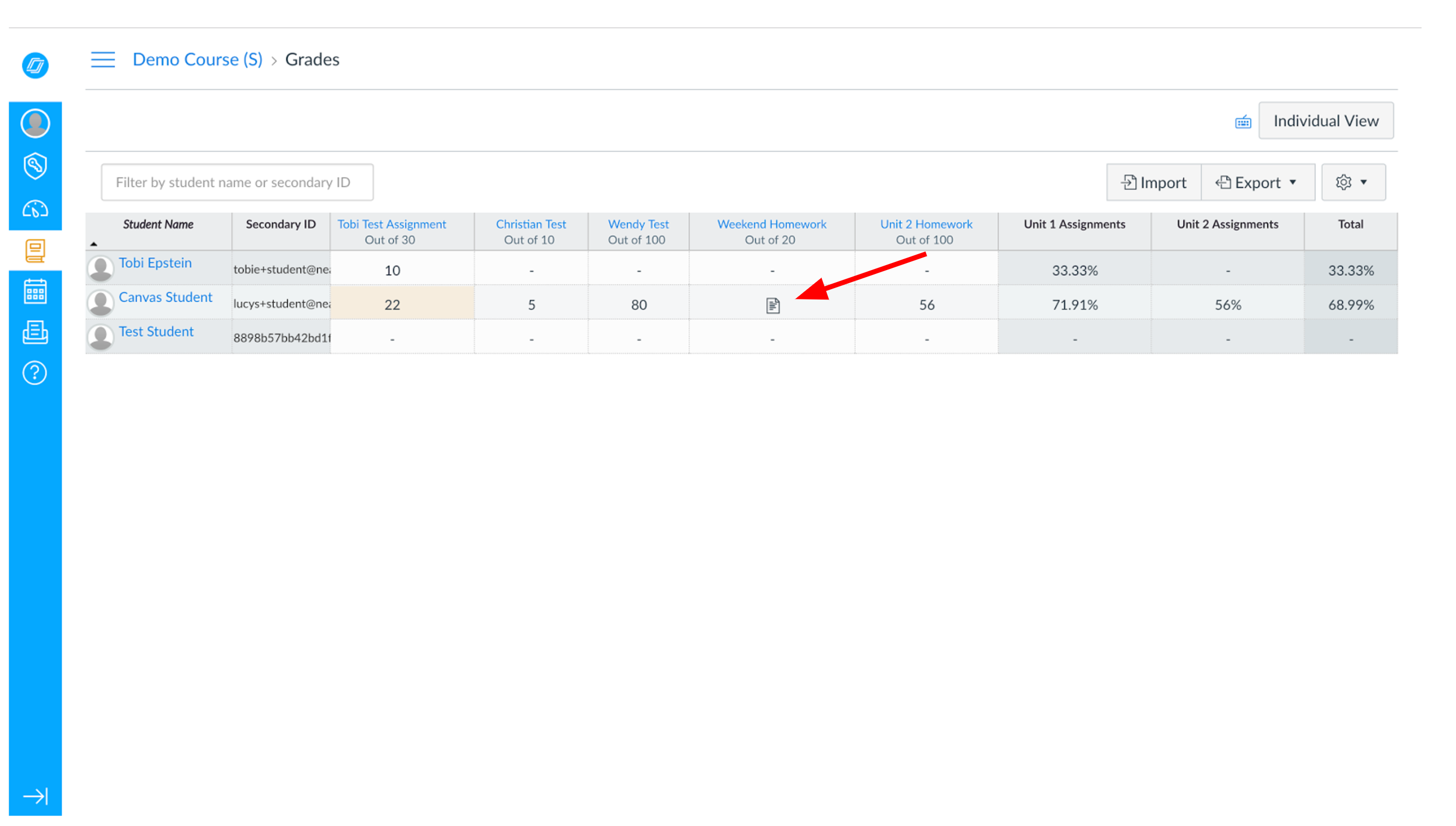
Figure 2A: Assignment is ready for review
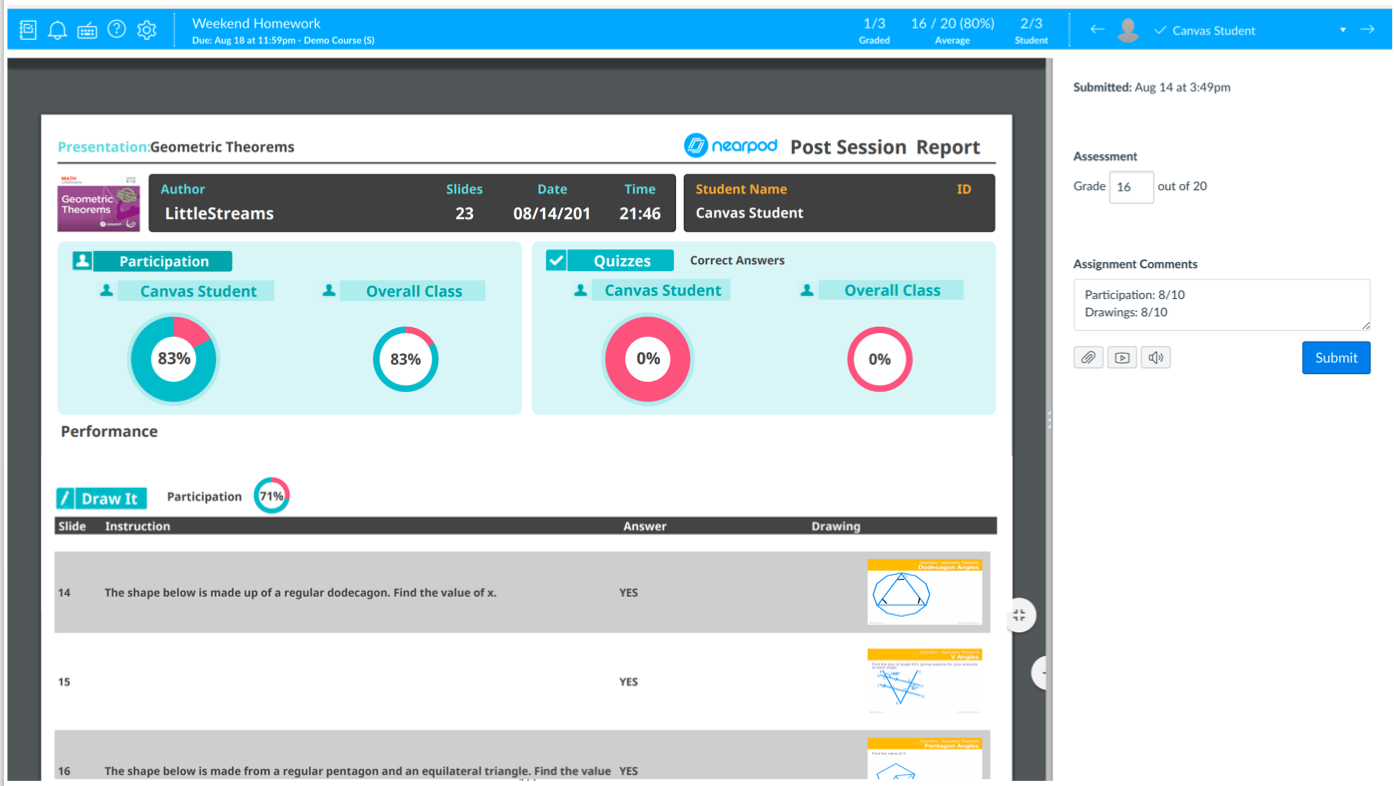
Figure 2B: Grade Post-Session Report
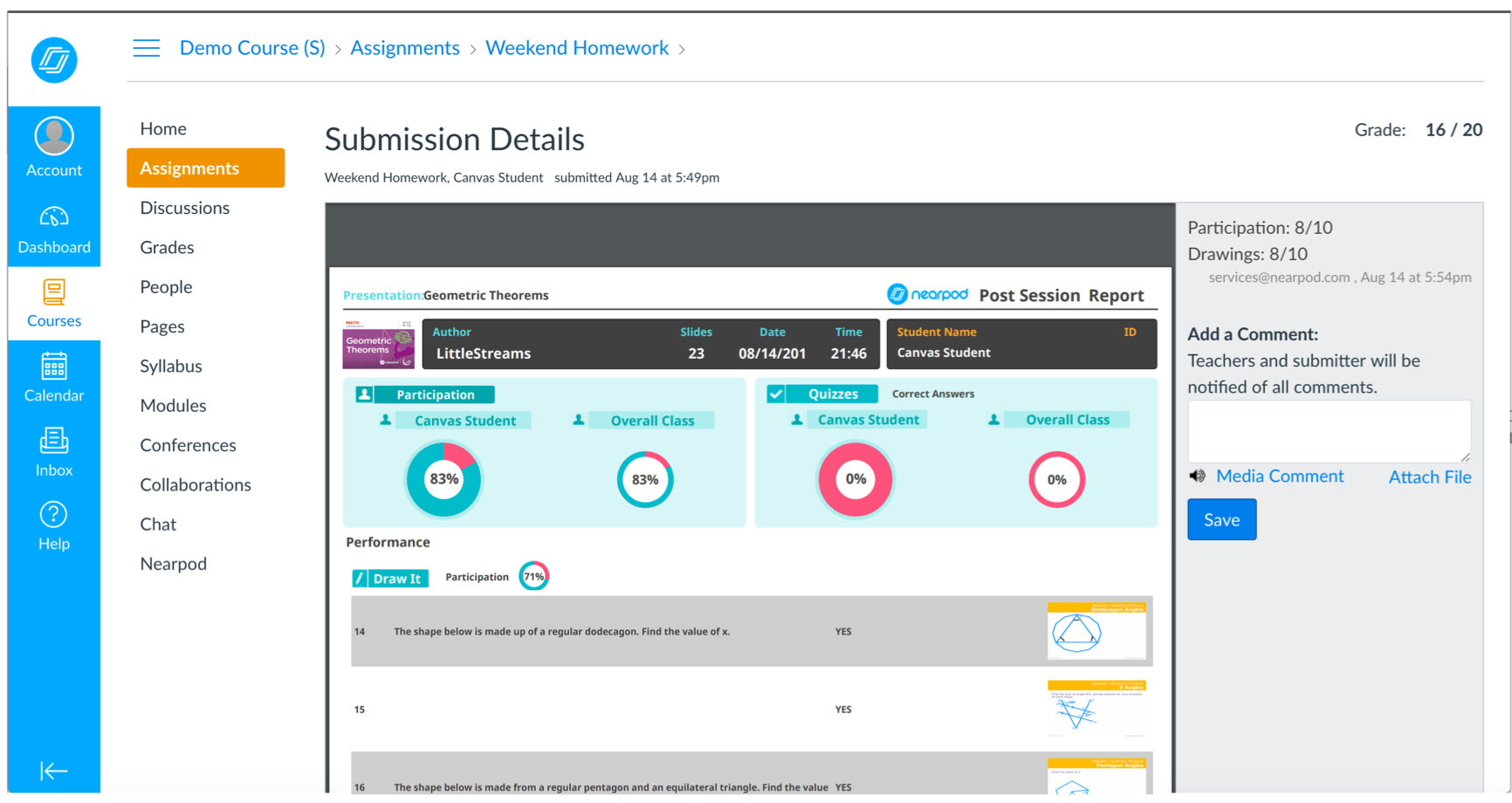
Figure 3: Student View – Review Assignment Grade & Report
Sign-in to Canvas with a school or district Nearpod account to start using the Gradebook integration! Want to integrate with Canvas but don’t have a school or district account? Learn more about upgrading today.
For step-by-step instructions on using Nearpod within Canvas, check out our comprehensive starter guide or our Nearpod<>Gradebook video.

Nearpod’s award-winning platform is used by thousands of schools around the globe, transforming classroom engagement.








