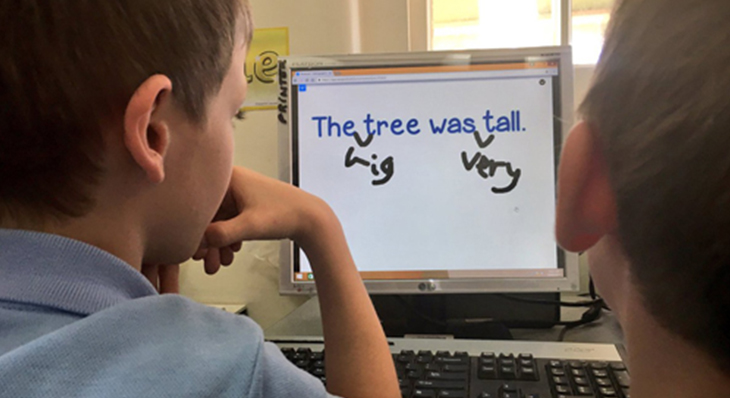
Nearpod’s Best Practices for ELA Teachers
This blog post was written by Stephen Scott Whitaker, an educator at Pocomoke High School in Worcester County, Maryland. In addition to being a teacher, he is a member of the National Book Critics Circle and the editor of the Broadkill Review literary journal.
Why use Nearpod in an ELA classroom?
Student engagement. Once upon a time student engagement was often judged by silent classrooms, how efficiently students copied notes and later regurgitated facts. Largely, for students of history and language arts, this remains true. It takes a powerpoint lecture to truncate cultural ties between complex texts. But, at least with regards to language arts, when one hears student engagement what we are talking about is close reading. Common core and like-minded state requirements support the classic, age-old, tried and true teaching of rhetoric, and the use of text support to make an argument. And if you are looking for an app to help you increase student engagement, or to add spice to your close reading assessments, Nearpod offers several features including polls, scrolling open-ended questions, and a collaboration tool.
Nearpod allows one to upload powerpoints, and transform those slides into interactive assessments. Essentially removing the sometimes odious task of writing notes or tracking discussions via whiteboard, Nearpod’s open-ended question turns your whiteboard or screen into a scrolling forum. During a novel study unit, ninth grade ELA students were required to answer socratic-style questions, breaking up the reading time while reviewing content and reinforcing theme and character. Depending on the length of student responses, the facilitator can scroll and expand student answers for further discussion.
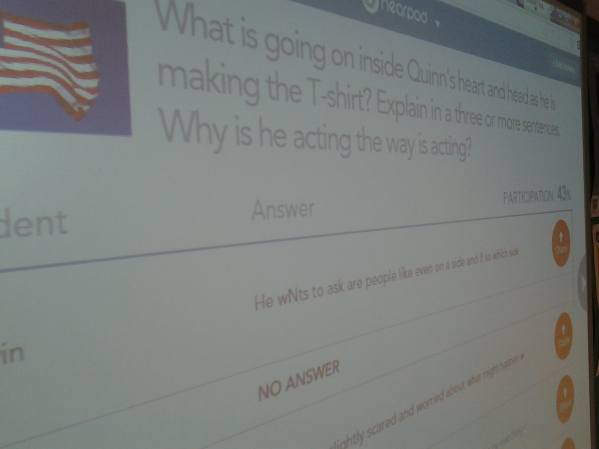
The sticky-note-themed collaborative feature allows a small number of students post findings, express ideas, or gather evidence. My British Literature class recently read the Anglo Saxon poem “The Seafarer,” focusing on both sensory language and poetic techniques as they chunked the text. My presentation included a short youtube video of a dramatic reading of the poem. Chosen for its performance focus. The actors and musicians involved played up the poems’ alliterative moments, and sensory richness. The students were prompted with instructions and then, as they participated the board was covered with their responses. I did not take pictures of this group, mostly due to their larger size.
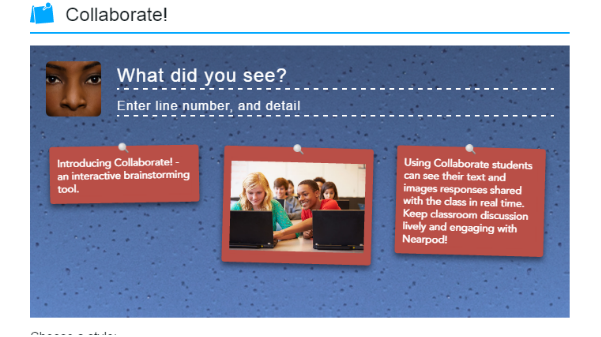
With British Lit and the assessment of sensory details, the prompts were short and efficient. When using the same tool for the freshman novel study, I used a more open-ended question, which of course prompted a more open-ended response.
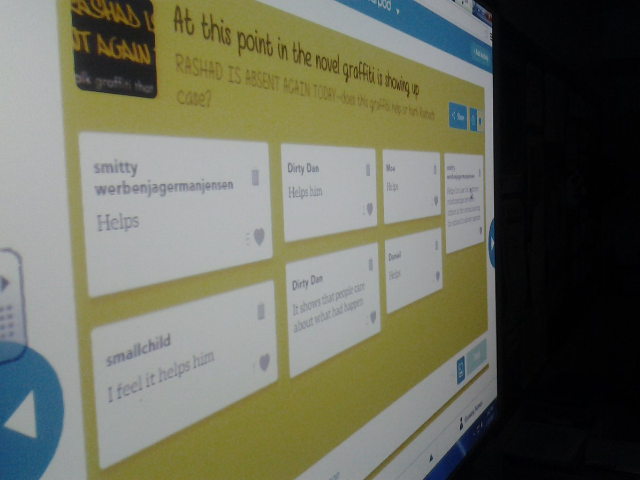
During the discussing of the question, students liked responses, another intuitive feature of the collaboration tool.
Tips for English Language Arts Teachers looking to make the most of Nearpod in their classroom
1. Use Nearpod’s assessment activities to promote Socratic discussion during an analysis of class literature.
2. Incorporate multimedia into your lessons to deepen student’s understanding of a text. For example, I incorporated youtube video of a dramatic reading of the poem “The Seafarer” to help students better understand tone and poetic techniques used in the poem. Consider using Nearpod’s virtual field trips to take students to the setting of a class text. Imagine taking students to a castle in Denmark before reading Hamlet.
3. Use Nearpod’s Collaborate to encourage students collect and share evidence from a text. For example, I asked students list examples of sensory language they found in a poem we recited in class.
Successful Tech Integration Requires the Support of School Leaders
Luckily, I teach in a school with a pro-tech principal. Dr. Annette Wallace has long championed the use of laptops, apps for phones, ebooks, and the like. It’s a hot-button issue in education, how much tech is too much, etc, mostly because of the worry of “tech loafing,” which is no more rampant than social loafing in group work, or your garden variety student inattention. If students didn’t goof off via tech they would be goofing off the old fashioned way, daydreaming, doodling, stealth homework for another class. Tech, apps, connectivity, they at least speak to the generation and to the future. You still have to manage students’ use of tech, just as you have to manage students’ desks and personal space during class. But If students are using Nearpod on a phone, or iPad, it is much more difficult for students to loaf and surf. Students using the program from a laptop can still shuffle windows, but the teacher is free to circulate and manage personalities.
I like Nearpod because it allows me to upload my tired old powerpoints and add interactive breaks between either notes or instructions. For me, the powerpoint is a self-pacer. It’s strictly for me, allowing me to dictate the pace before class begins, and the interactive polls, questions, and collaborations allow me to assess the students as the lesson progresses.
Sign up for a free account to download a Nearpod VR lesson today by visiting our store here.

Nearpod’s award-winning platform is used by thousands of schools around the globe, transforming classroom engagement.








