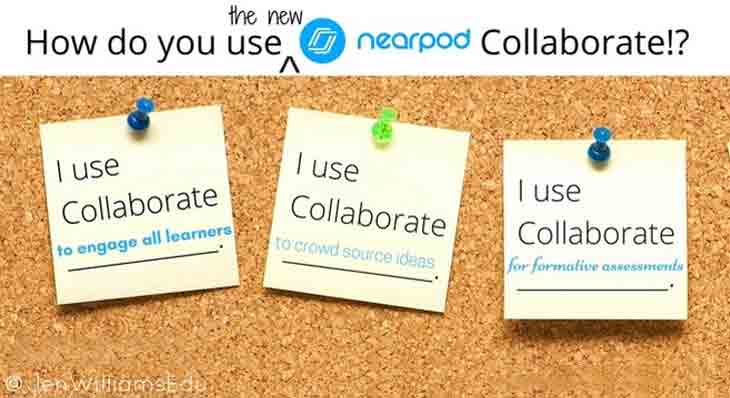
How Do You Use Nearpod Collaborate!?
This post was originally published on Calliope Global. Visit Jennifer Williams’s website to learn more about her edtech experiences!
With students. With teachers. In classrooms. And beyond. In education today, educators are constantly seeking out ways to bring collaboration to learning experiences. Seeing the benefits of project-based learning and cooperative lessons that encourage teamwork and shared perspectives, teachers more and more are finding ways to engage students in the discussion of learning at every point of the process. This understanding paired with the seamless integration of new technologies in many classroom environments is sending teachers looking for digital options for bringing voice and choice (Note: you’ll see me say this again soon ?) into lessons.
Enter Nearpod’s new feature Collaborate!! (Fun fact: Collaborate! has an exclamation point in its name—my guess on why is because it brings that much WOW!). Following a great lineup of newly released features in most recent months, like Nearpod VR, Nearpod 3D, and integration of Microsoft Sway, the new Collaborate! feature brings a wonderful solution for teachers looking to add an interactive discussion board to their Nearpod live lessons.
Easy as 1-2-3
To add Collaborate! to your Nearpod lessons, all you simply need to do is follow these three steps:
Step #1: Add Collaborate! to your Nearpod lesson by selecting Add Slide –> Add Activity –> Collaborate! (so love seeing any feature marked as NEW! For a teacher, that equals FUN!)
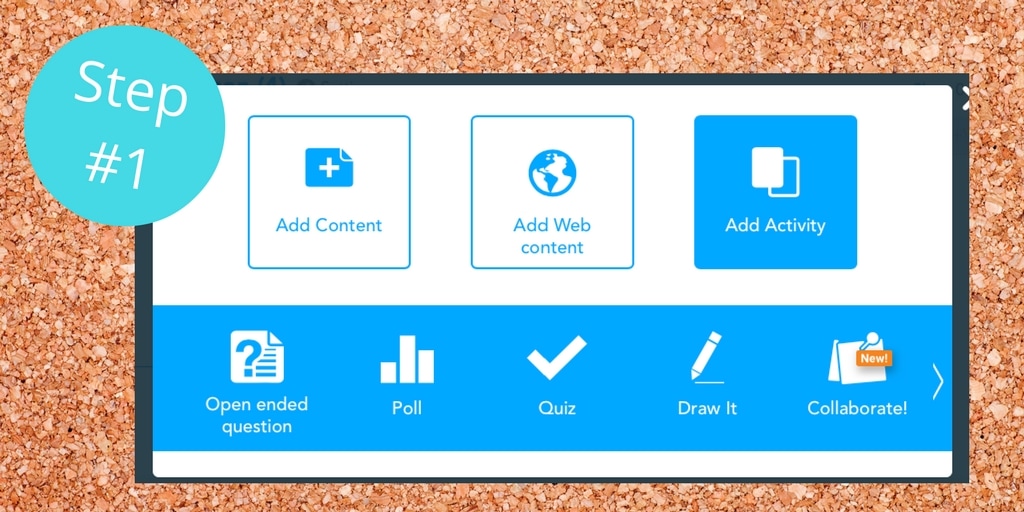
Step #2: Next, select your Style from the five options and enter topic + description. Corkboard, chalkboard, sketchpad! Love them all!

Step #3: Launch your lesson and engage your students in a discussion! The opportunities for interaction are truly endless!
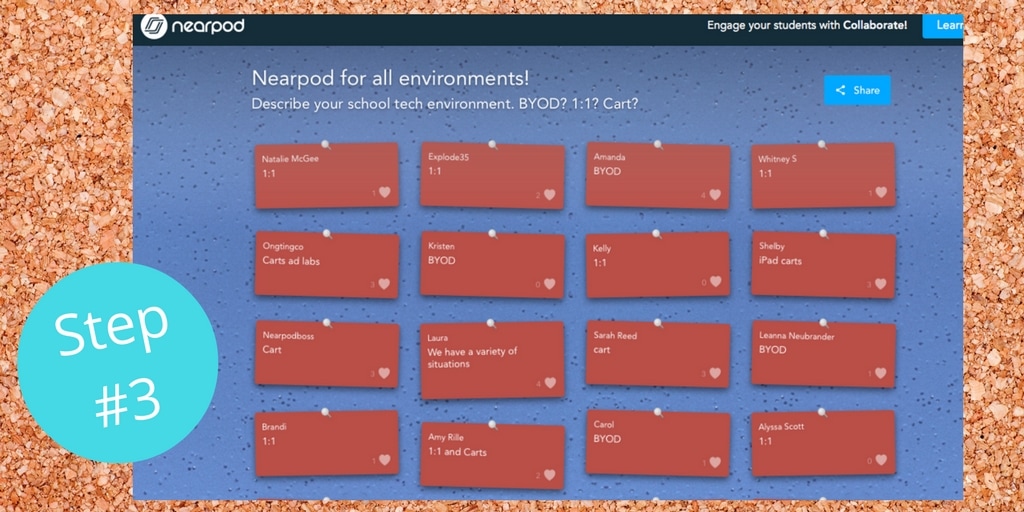
Immediate Benefits
Though it was only just released this month, as a Nearpod PioNear I have been able to test out Collaborate! while it was in beta form. Instantly, I was able to see immediate benefits for the classroom. Offering students an opportunity to share in both voice and choice (there are those great words again), Collaborate! for me was the integrated solution I had been waiting for! Here are some of the immediate benefits I have seen:
Student Engagement
Nearpod has always been my go-to tool for engaging all students in learning. With Collaborate!, students now have a safe forum inviting them to share in ways they each learn best. Students can document knowledge through evidencing in the form of shared written responses, images, links, or photos. Everyone is a contributor and all are collaborators.
Crowd Sourced Ideas
Different from other platforms I have used in the past, Collaborate! allows for crowd sourced ideas within the feature. Students are able to indicate their preference for certain responses by simply clicking on the heart icon. Teachers then are able to sort boards based on number of likes—they also have the ability to delete comments (here’s where many teachers say “Oh, phew!”). For activities involving decision making, this practice allows every voice to play a part in selection (i.e. back to that great word “choice”) of task or outcome. Fantastic!
Formative Assessment
With the rise of teachers seeing extraordinary value in formative assessments in instruction, this was one area I found right away that would be of tremendous benefit to teachers. The Teacher Reports within the Nearpod platform have always proven valuable for me as an educator providing the ability to record and review assessment data. Capturing information on engagement, accuracy, and opinion, Nearpod allows me to see analytics both at a class-level and individual student-level. Responses with the Collaborate! tool now extend to allowing for both open-ended and multimodal feedback combined. As an educator, I am able to review this information and use it to guide future instruction or to identify areas of interest or areas for growth.
Beyond all these great benefits, Collaborate! allows ME to collaborate! I can share the boards with customized links, via email, or on social media. Perfect option for teachers looking to share with administrators or as part of Professional Learning Communities within their schools or departments. All so amazing!
Over the next month, I am excited to share examples of ways teachers are using Collaborate! in their classrooms. Watch for Field Notes: Nearpod’s Collaborate! in Action blog series coming up each week in February! And, please share on how you are using Collaborate! in learning by tagging me on Twitter at @JenWilliamsEdu! Happy Collaborating!

Nearpod’s award-winning platform is used by thousands of schools around the globe, transforming classroom engagement.








