
Flipping the Classroom with Nearpod: 9 Steps to Success
Each semester I struggled to find ways to better prepare my students for engaging group discussions that would lead to a deeper understanding of the content, every instructor’s dream. But, consistently, they would show up to class underprepared.
I tried adding quizzes before class, required reading notes, the traditional college go-tos to help ensure the readings be completed before class. Students were more resentful of the ‘busy work’ of notes and quizzes then they seemed to be about my ‘droning’ lectures. I needed a new solution.
But First, A bit about the Flipped Classroom
In implementing a Flipped Classroom approach to learning, Cynthia Brame explained four key elements, the last of which (and where the payout comes) is that in class activities should move students away from memorization and fact learning activities (droning lectures) to applying, analyzing and creating (enriching class discussion and activities). Enter Nearpod.
Nearpod: 9 Steps to a Flipped Classroom
A colleague of mine shared the benefits he’d seen using Nearpod in delivering content live in his distance learning course. So, I decided to explore it for myself. Here are the steps I took to use Nearpod as a tool to facilitate my implementation of the key elements of a flipped classroom.
1. Pulled up my lecture for the week. Added slides for comprehension questions of material interactions. Changed the slides that prompted group discussion or interactive activities to indicate a prompt to be prepared for these during our in-class time.
2. Uploaded these slides (I use PowerPoint) to Nearpod in a new lesson.
3. Replace the slides that I added to prompt me to add questions with one of the activity slides that are available in Nearpod. (I use Open Ended Question, Quiz, Collaborate!, Poll, and occasionally Draw It.)
4. Added content slides to include any video, web content or PDF files I would like them to access as they complete the online lecture prior to class.
5. Start at the beginning of my presentation and directly add in narration through the audio recorder in Nearpod.
6. Once I have the content in the right format, I have a teacher assistant go through the completed online lecture and time it. They also spend time checking the quality of the images and giving me feedback about the clarity of the content.
7. I create an assignment in Canvas, which allows you to choose a submission type and find an external tool. I find my Nearpod lesson through the assignment on Canvas. For students to engage in the online lecture prior to class, I select to have them complete a Student Paced lesson.
8. Prior to class, I review the students’ responses to the online lecture in Canvas SpeedGrader or in the reports tab in my Nearpod account. I check for competency and patterns of error that may need reteaching at the start of class. I always add a question of how they will apply the material. Reviewing their responses to this question before class helps me determine how I group them or what roles I give them during our in-class activities and discussion.
9. In class we engage in rich discussions and meaningful application activities. We meet for class for half the time we would have before I implemented a flipped classroom. Student discussion is richer and more meaningful, and their ability to apply the concepts in our activities demonstrates a deeper understanding of the material than my previous groups of students.
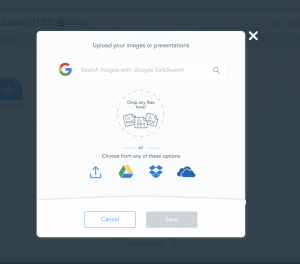
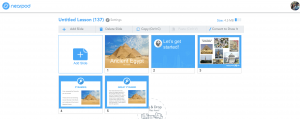
Increased Autonomy and Understanding. Increased Student Satisfaction
Nearpod has helped me meet my goal of creating a flipped classroom where my students are better prepared for engaging group discussions that would lead to a deeper understanding of the content. My students also report more satisfaction with the course and express a sense of autonomy over their learning. Since implementing this system with one course, I have integrated it into all the courses I teach.

Clinical Instructor, Department of Special Education and Rehabilitation, Utah State University








