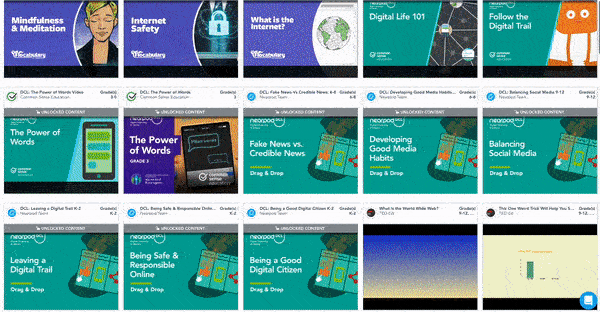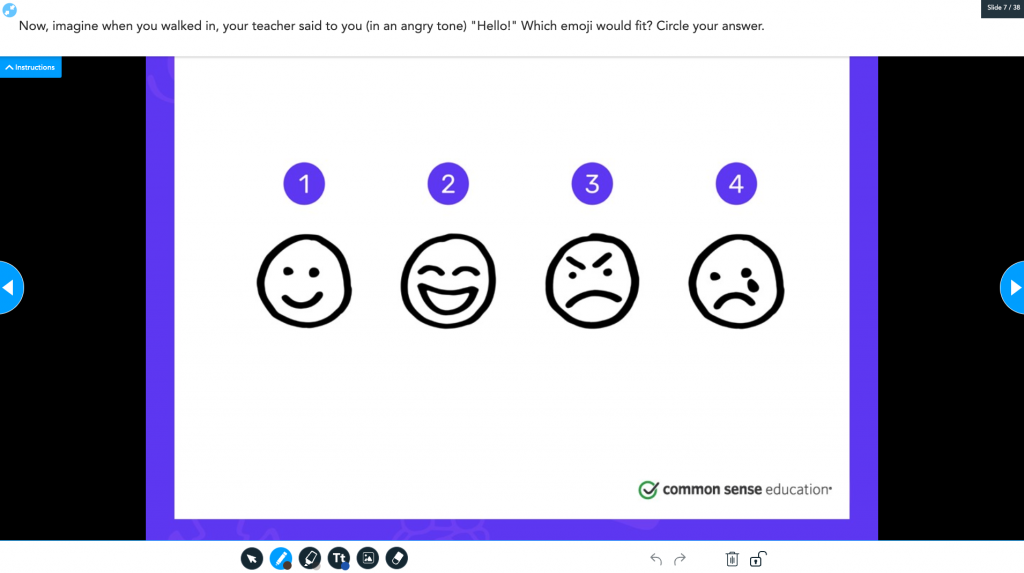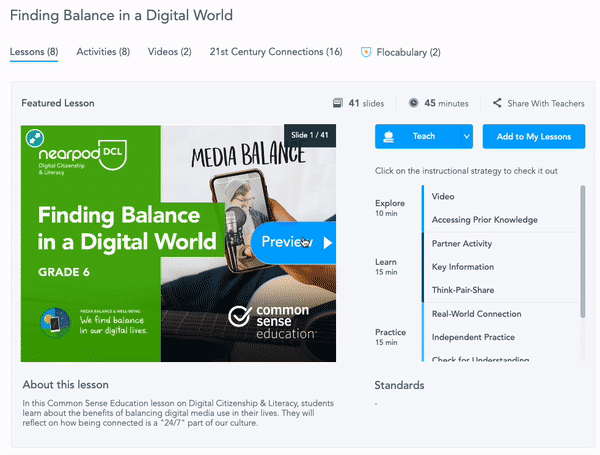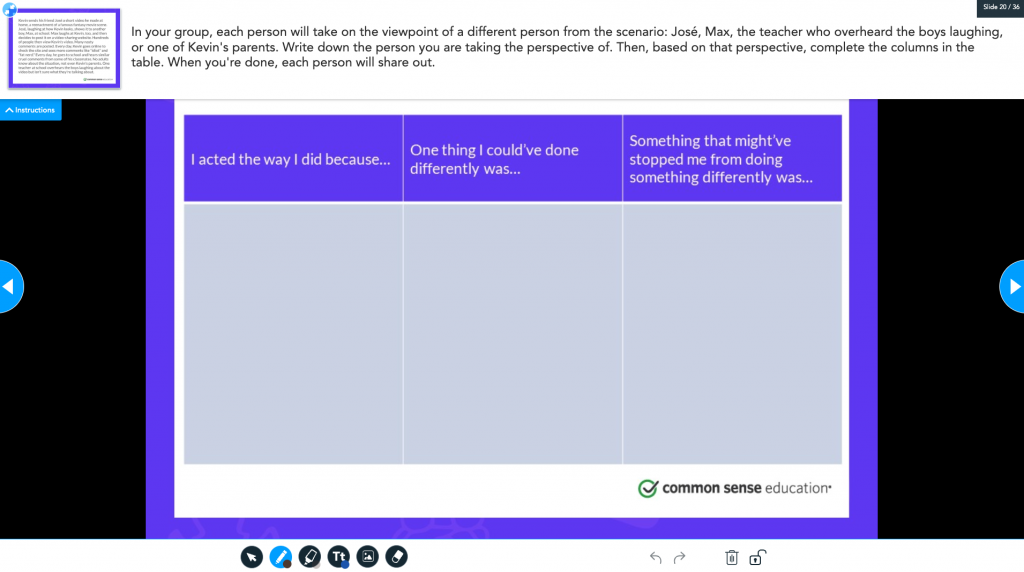Digital Citizenship Week: Free K-12 Lessons
What is Digital Citizenship Week?
Every year, the third week of October is coined Digital Citizenship Week. Teachers use this time to teach about digital citizenship and support students in developing the skills they need to use devices safely, ethically, and effectively. Now more than ever, it’s important to empower students to think critically and participate responsibly in the digital world through media literacy and social and emotional learning skills.
Digital Citizenship Week free lessons
Nearpod has curated free resources for you for Digital Citizenship Week to teach about online safety, cyberbullying, digital literacy, and more. We compiled our most popular and recommended lessons to help you plan your Digital Citizenship Week or Month.
New to Nearpod? Make sure you’re signed up to access these lessons and activities!
The Nearpod Library and 21st Century Program include interactive digital citizenship lessons, activities, assessments, and videos covering topics like digital literacy, cyberbullying, media balance, news, and media literacy, communication, digital footprints, and online privacy. Check out our curated list of the most popular and staff favorite lessons from each library!
|
|
Digital Citizenship lessons for Grades K-5
- Safe Online Behavior (Grades K-5) Most Used
- In this Nearpod Time to Climb, students demonstrate their understanding of safe online behavior and examples of digital citizenship.
- Digital Trails (Grade 2) Staff Favorite
- In this Common Sense Education lesson, students learn what their digital footprint is and how it is created.
- We the Digital Citizens (Grade 2) Most Used
- In this Common Sense Education lesson, students learn how to be a good digital citizen.
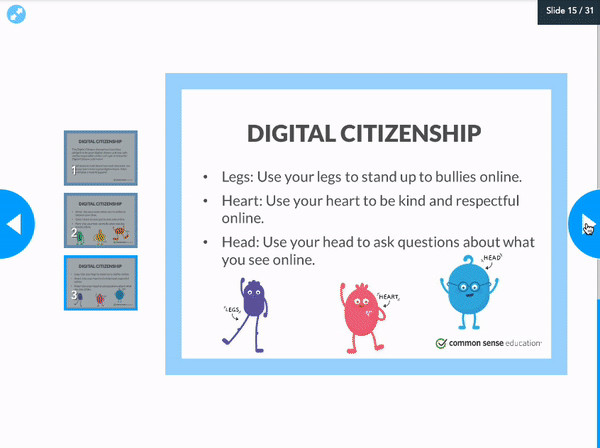
- Computer Vocabulary (Grades 3-5) Most Used
- In this Nearpod digital literacy lesson, students investigate how technology can be used to make their lives simpler, more productive, and more expansive.
- Rings of Responsibility (Grade 3) Most Used
- In this Common Sense Education lesson, students examine their in-person and online responsibilities.
- The Power of Words (Grade 3) Most Used
- In this Common Sense Education lesson, students decide what kinds of statements are OK to say online and which are not.
- My Media Choices (Grade 4) Most Used
- In this Common Sense Education lesson, students learn the “What? When? How Much?” framework for describing their media choices.
- Private and Personal Information (Grade 4) Most Used
- In this Common Sense Education lesson, students identify why people share information about themselves online and investigate the difference between private and personal information.
- Super Digital Citizen (Grade 4) Most Used
- In this Common Sense Education lesson, students will be able to reflect on the characteristics that make someone an upstanding digital citizen, recognize what cyberbullying is, and show ways to be an upstander.
- Finding My Media Balance (Grade 5) Most Used
- In this Common Sense Education lesson, students reflect on how balanced they are in their daily lives.
- What’s Cyberbullying? (Grade 5) Most Used
- In this Common Sense Education lesson, students learn how to recognize similarities and differences between in-person bullying, cyberbullying, and being mean.
Digital Citizenship activities for Grades 6-8
- Digital Life 101 (Grade 6) Most Used
- In this Common Sense Education lesson, students are introduced to the 24/7, socially progressive nature of digital media and technologies.
- Don’t Feed the Phish (Grade 6) Most Used
- In this Common Sense Education lesson, students learn about how they can protect themselves from identity theft using examples of digital citizenship.
- Finding Balance in a Digital World (Grade 6-8) Most Used
- In this Common Sense Education lesson, students learn about the benefits of balancing digital media use in their lives.
- Sourcing Your Information (Grades 6-8) Staff Favorite
- In this Nearpod digital literacy lesson, students identify strategies for determining who creates information online. Students learn about credibility, conflict of interest, and native advertising.
- Tik Tok (Grades 6-12) Staff Favorite
- In this Nearpod lesson, students investigate Tik Tok and its user base. Students consider how certain aspects can affect users’ behavior.
- Tik Tok Challenges (Grade 6-12) Most Used
- In this Nearpod Current Events lesson, students will explore the potential impact of Tik Tok challenges in schools and communities.
- Upstanders and Allies: Taking Action Against Cyberbullying (Grade 7) Most Used
- In this Common Sense Education lesson, students learn about cyberbullying and how they should respond to it. Students reflect on the importance of showing empathy before commenting online.
- The Power of Digital Footprints (Grade 7) Staff Favorite
- In this Common Sense Education lesson, students learn what a digital footprint is and what it conveys.
- Digital Media and Your Brain (Grade 8) Most Used
- In this Common Sense Education lesson, students learn how digital media is designed to hook users and what can be done about it.
- Social Media Behaviors and Cyberbullying (Grade 8) Most Used
- In this Classroom Complete Press lesson, students learn the importance of responsible use of online platforms and how to spot and stop cyberbullying.
Digital Citizenship lessons for Grades 9-12
- Challenging Confirmation Bias (Grades 9-12) Staff Favorite
- In this Common Sense Education lesson, students learn to change their own confirmation bias to help them leverage technology safely, responsibly, and ethically.
- Sourcing Your Information (Grades 9-12) Staff Favorite
- In this Nearpod lesson, students explore why it is important to know where information online comes from by analyzing websites and articles using examples of digital citizenship.
- Teen Voces: Hate Speech Online (Grades 9-12) Staff Favorite
- In this interactive video from Common Sense Education, students listen to other teens’ thoughts about online hate speech.

- Teen Voices: Who Are You on Social Media? (Grade 9-12) Staff Favorite
- In this interactive video from Common Sense Education, students listen to teens reflect on how they curate their social media lives.
- Who’s Looking at Your Digital Footprint? (Grade 11) Most Used
- In this Common Sense Education lesson, students learn how any information they post online can help or hurt their future opportunities.
What to do when the week is over:
Digital Citizenship is becoming a fundamental literacy that shouldn’t be confined to exploring for just one week. Continue the conversation about digital citizenship throughout the entire year Nearpod has a Digital Citizenship and Literacy supplemental curriculum available in the 21st Century Readiness Program. Our lessons support instruction in digital citizenship, computer science, coding, applications of technology, and media literacy.
New to Nearpod? Sign up for free here to access these lessons!

Nearpod’s award-winning platform is used by thousands of schools around the globe, transforming classroom engagement.