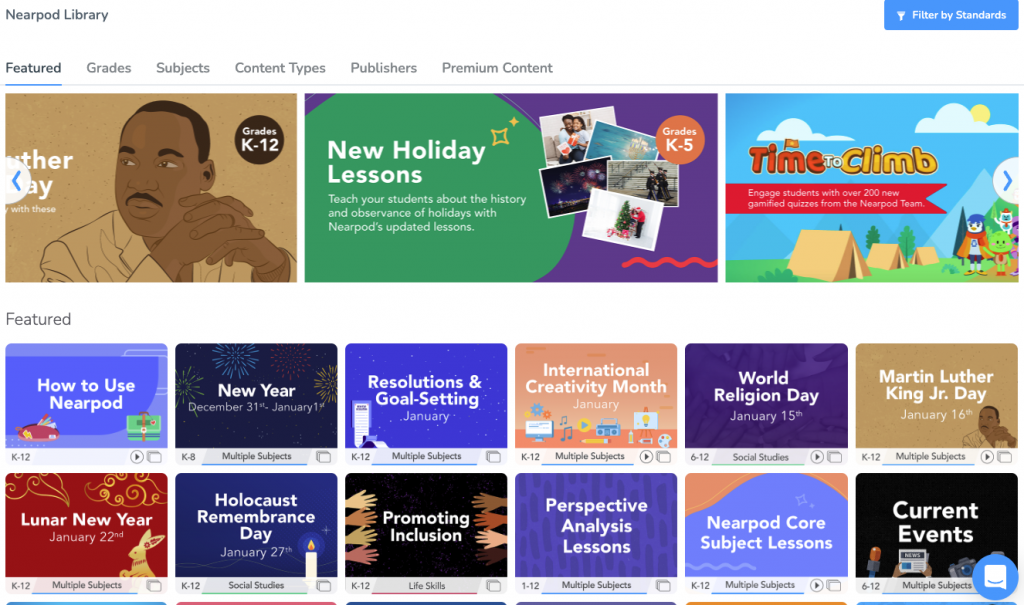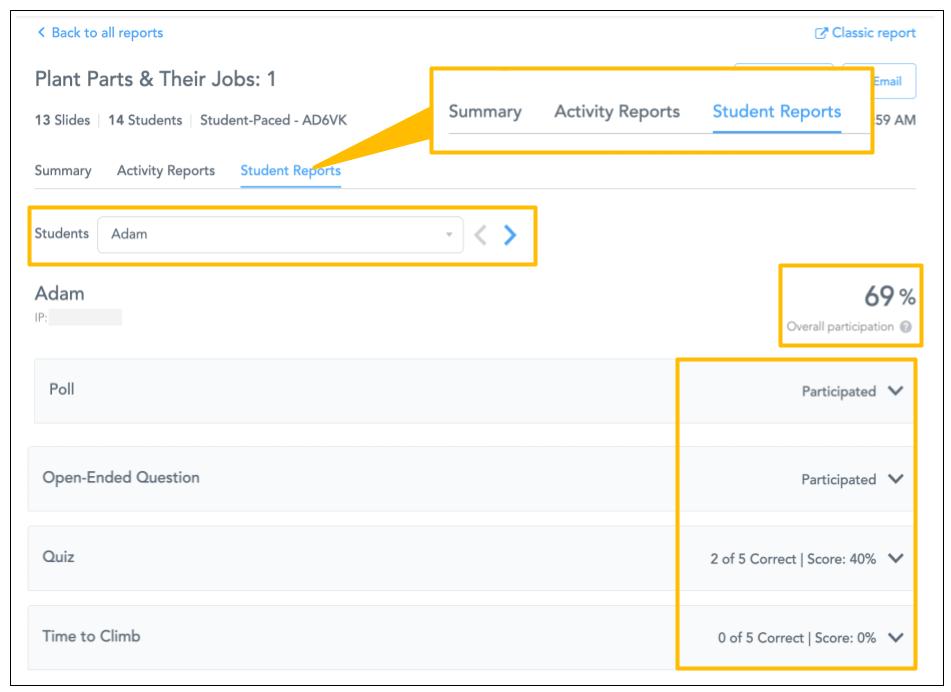Differentiating instruction in kindergarten with Nearpod
Ever feel like you’re drowning in worksheets and handouts in your classroom? Do you ever feel overwhelmed when trying to organize multiple versions of the same worksheet just to differentiate your instruction? Me too! Before I found Nearpod, I felt like I was wasting so much time at the copier each week only to misplace those same worksheets later when it was time to enter grades or send them home. Differentiating seemed impossible!
When I started using Nearpod, I realized that differentiating my classroom didn’t have to be this complicated or this messy! In my kindergarten classroom, I’ve created digital literacy centers with Nearpod that are super engaging and easy to use. Plus, every student can be working on a task at their own level with minimal prep on my part.
New to Nearpod? Sign up for free to access standards-aligned activities and create interactive lessons!
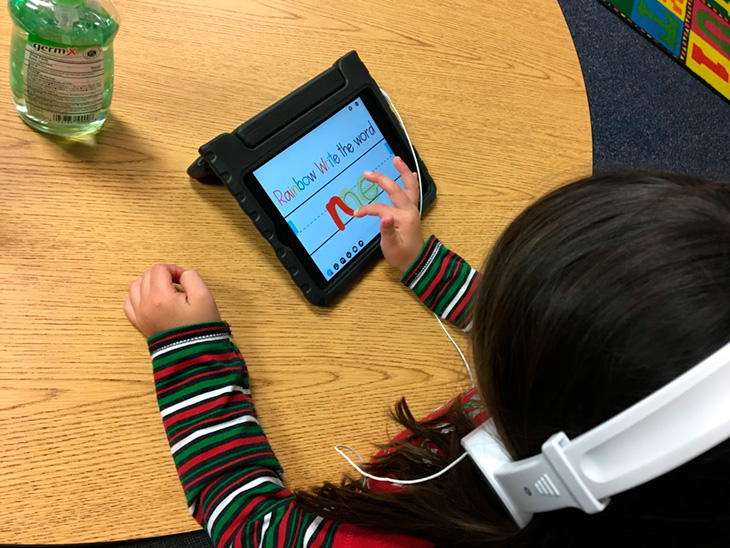
Differentiating instruction in kindergarten with Nearpod
Here’s how it works
In Nearpod, I found a few different lessons in the lesson library and also created a few of my own. Each one addressed a different word work skill that my students needed to practice. For example, this week, I prepped a lesson on sight words for my on-level students, a review lesson on letter sounds for my strugglers, and a lesson on digraphs for those who were ready for a challenge. You’ll see the different lessons at the top of my Nearpod library, which is pictured below.
Every lesson from Nearpod’s lesson library is editable. If you find a lesson that is not quite what you need, you can edit it! Then, once I have all my lessons ready in my library, I launch each of them as “student-paced” so that they could access it during centers for the entire week and work on it independently. I typically do this on Sunday nights or Monday mornings before the students arrive.
How I differentiate for my students
To assign students to a specific lesson, I first group them by ability and write each group on its own index card. Then, I write the lesson code for their version of word work on that card as well. That way, during center time, students can quickly find and enter the lesson code that is right for them, and I don’t need to be there to help them. (If you’ve ever taught kindergarten, you know that anything your students can do without you is a dream come true!)
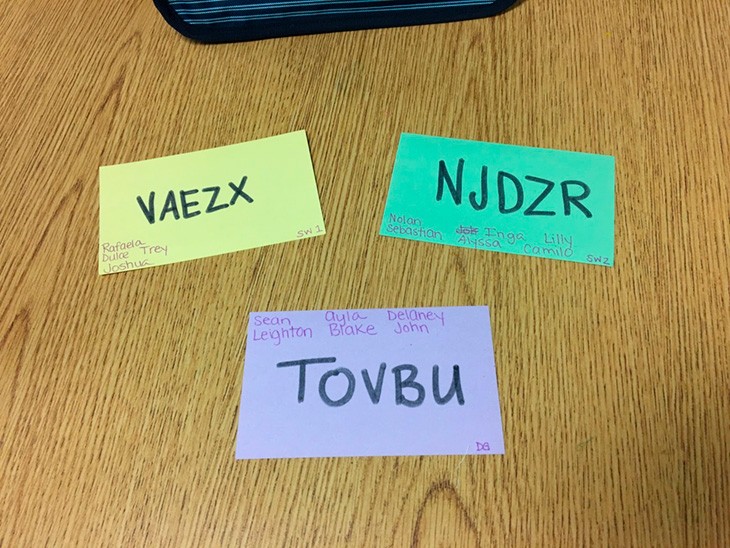
From this point on, everything is smooth sailing! During center time, my Word Work center students grab their iPad, type their own code into Nearpod and are instantly able to work on activities on their own level. You’ll see below that two students are sitting in the same group at that same table, but are doing two totally different activities, each at their own level and pace. I’ve even noticed a huge decrease in off-task behavior since starting these centers because Nearpod lessons are so engaging and fun!
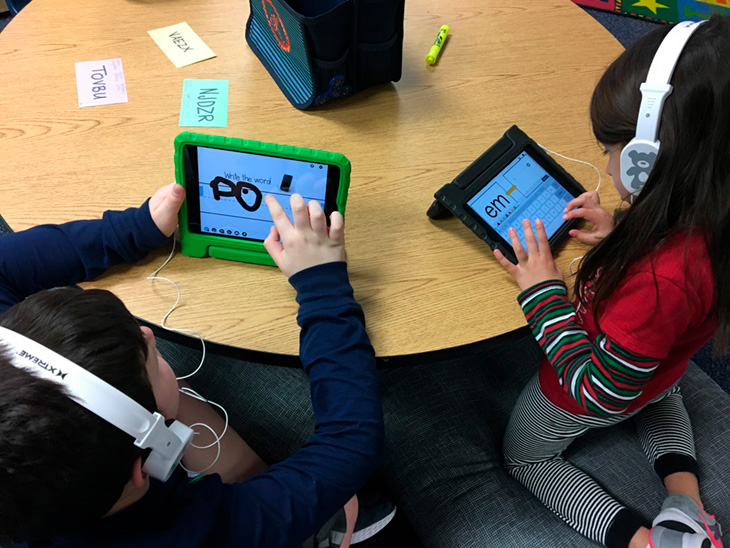
Once students finish the lesson, all their work is saved for me in my Nearpod reports (Goodbye piles of worksheets!) That way, I can use it as accountability for center time AND as a formative assessment for those specific literacy skills. I don’t know about you, but anything that accomplishes multiple tasks at once is a winner in my classroom! I love having those reports available to quickly and easily assess student learning.
Benefits of differentiating instruction for kindergarten using Nearpod
It’s easy to see why Nearpod Centers have quickly become a favorite for both me and my students. But in case you’re still not convinced, here are my top 4 reasons you should give differentiated centers a try!
- Allows for fast, low-prep differentiation – No more waiting in line at the copier!!!
- Nearpod Library has thousands of existing lessons ready to be assigned to your students
- Students are more engaged because they’re working on exciting digital tasks that are just right for them
- Reports are saved in real-time and can be used as formative assessment (and it’s saved in Nearpod for you, so you can’t misplace it!)
Ready to give it a try? I promise you’ll be happy you did. Let us know how it goes in the comments below!
New to Nearpod? Sign up for free to access standards-aligned activities and create interactive lessons!

Kali is a tech-savvy elementary teacher whose passion for all things STEM fuels her innovation in the classroom and inspires other teachers to begin their own #edtech adventures.