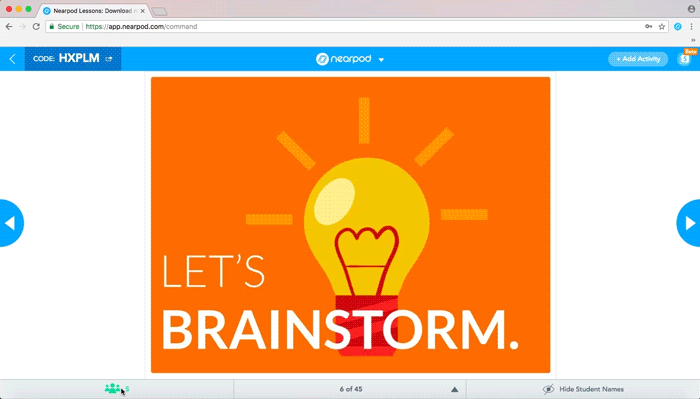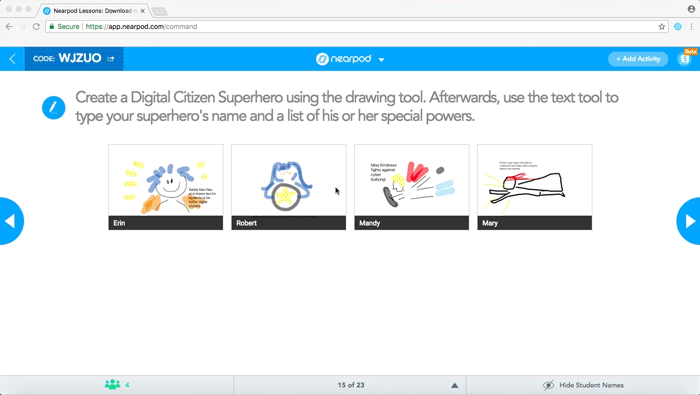8 Strategies for classroom management using Nearpod
Teachers know that academic engagement and classroom management strategies go hand-in-hand. With Nearpod, you can combine interactive formative assessment activities with academic content while improving the feedback loop with formative assessment. This increases hands-on, minds-on engagement and simplifies classroom management.
8 Strategies for classroom management using Nearpod
1. Visibility to on and off-task behavior
At any point during a Nearpod lesson, teachers have insight into which students are on-task. If a student navigates away from the lesson, the dot next to their name will turn red. Teachers are empowered to choose the classroom management strategy that works best for them to address this.
2. Ensure 100% student participation
In order to ensure 100% participation, every student needs to feel empowered to contribute. Often, some students are quick to participate while others need more time to generate ideas (or courage!) to share.
Nearpod’s formative assessment features like Polls, Game-based quizzes, Matching Pairs, and so many more, empower educators to provide multiple ways for students to demonstrate what they know. Since students respond on their own devices, EVERY student can answer every question, and teachers can see in real-time which students have submitted answers and which need more time.
TIP: Don’t have a class with 1:1 devices? Nearpod’s Front of Class mode, allows you to share your lesson or video on a screen, and prompt discussions with formative assessments woven throughout the lesson. New to Nearpod? Our Interactive Videos are the best way to get started teaching in Front of Class mode!
3. Receive immediate feedback and post-session reports
Teachers can view student responses in real-time, which means they can respond quickly to misconceptions (or situations where students have already mastered the topic!) to create an environment of providing feedback and prevent common classroom management issues that arise from these situations. This empowers teachers to foster classrooms where students feel heard, and know that their individual learning is important. Since the teacher can easily see which students are struggling with a certain concept, they can intervene with targeted coaching and small groups immediately.
Teachers can share out individual student responses with the whole class, anonymously. This allows for a safer space for error analysis, or, an easy way to celebrate exemplar responses!
After the lesson, student responses are found in the Nearpod reports section.
Discover 8 ways Nearpod can support your #classmanagement initiatives! Click To Tweet4. Benefit from synchronous devices
Ensuring all students are on the same page can be time-consuming with many print or digital resources. With Nearpod’s device synchronization, you can feel certain that all of your students are on the same screen (remember: check for the red dot to know if a student has navigated away!).
5. Boost accountability for independent work
Student-paced Nearpod lessons are as engaging as live lessons, allowing for the same level of engagement when students are working independently. This is especially helpful when in distance learning environments. Just like live lessons, these lessons collect session reports, so you can review student work during or after the session. Student-Paced mode can also be used to provide make-up-work for students who are absent, making it easier to catch up after a day out.
6. Promote ownership of learning with Student Notes
The student notes feature on Nearpod empowers students to take ownership of their learning. They can take notes during class, and receive their notes, along with all media and the answers they’ve submitted during class, by email, OneDrive, or Google Drive. This allows students to organize their notes and come prepared for assessments or projects.
7. Never sweat a sub day again
It’s no secret that one of the most stressful classroom management moments is when you’re not there. That’s why Nearpod has made it easy to communicate substitute teacher plans and drive 100% student participation on sub days.
8. Weave SEL into every lesson
Often, the best way to prevent common classroom management issues is pre-teaching the social and emotional learning skills that support positive student behavior. Nearpod’s 21st Century Readiness Program includes 320+ ready-to-teach SEL lessons, videos, and activities that make it easy for educators to incorporate SEL into their classroom routines and increase student investment in contributing to a positive, empowering learning environment.
Start using these strategies for classroom management
Nearpod’s 21st Century Readiness K-12 Program offers resources to embed 21st-century skills like SEL, digital citizenship, and college and career readiness into every classroom. The Social and Emotional Learning collection includes lessons and activities that teach students core competencies, critical thinking, lifelong learning strategies, and growth mindset practices. Learn more about the program.

Nearpod’s award-winning platform is used by thousands of schools around the globe, transforming classroom engagement.