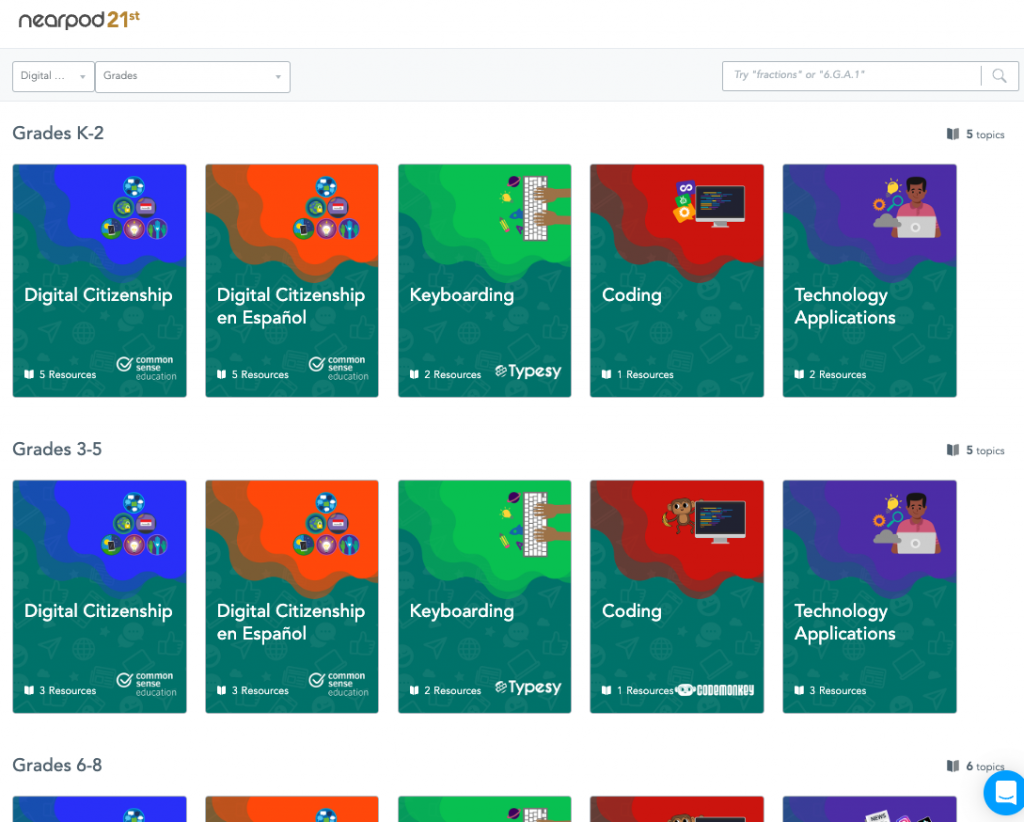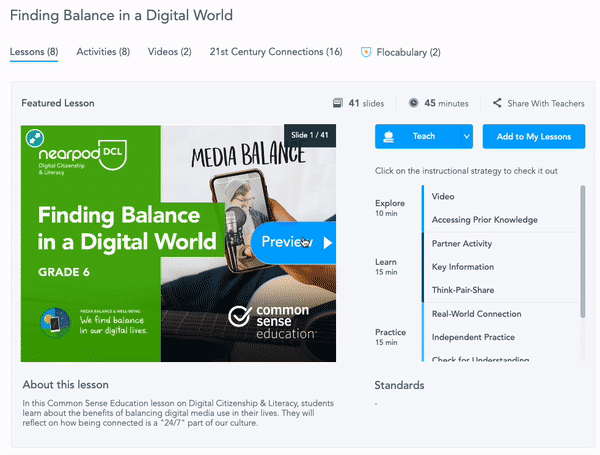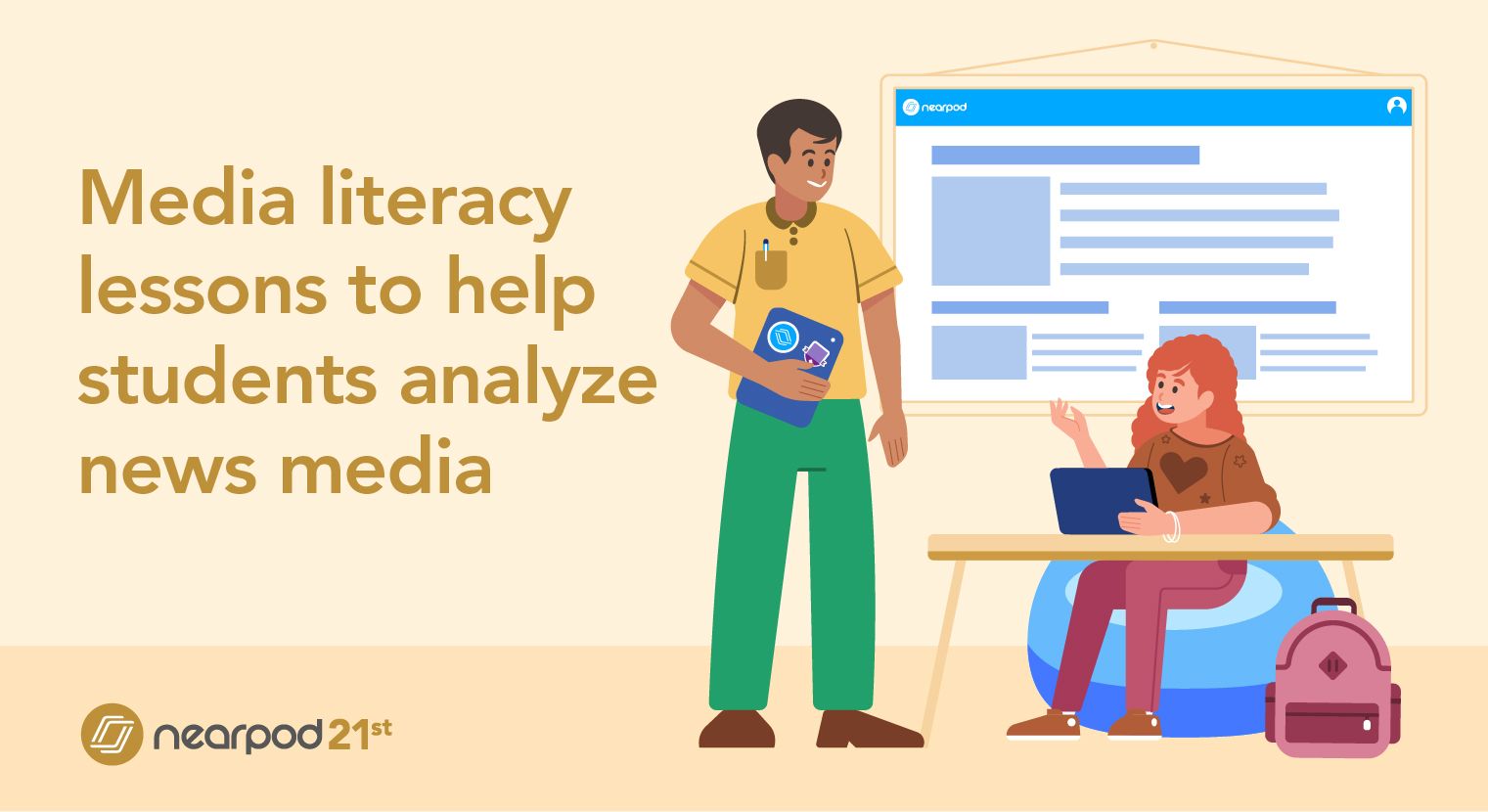
Media literacy lessons to help students analyze news media
Media literacy is an essential skill for students, and even adults, to adapt. Common Sense Education lists it as one of the 6 core elements of digital citizenship. This is an important skill that should be taught to students year-round for their health and well-being. As a teacher, how can you find the time and resources to make media literacy a part of your instruction? Keep reading for tips and resources on how to teach media this in your classroom.
What is media literacy?
Media literacy is the ability of students to apply critical thinking to media messages and to use media to create their own messages, according to Media Literacy Now. It involves analyzing, evaluating, and even creating media content. In a classroom, this might look like students sharing a tweet, analyzing news articles, or creating their own blogs.
How do I incorporate media literacy instruction?

Digital literacy is a way of teaching. Math, science, history, lunch; the subject list goes on and on! The key is to incorporate it into your existing lessons for any subject. I use Nearpod for tons of subjects, but never have I told my students “now we will have our digital literacy subject time.” It’s important to create opportunities throughout your instruction for students to showcase their knowledge through examples of media literacy. We should use digital resources and tools to teach and expose students to various types of news and media. For example: If you’re teaching about asteroids in your science class, have students analyze an article about NASA’s DART Mission or draft a tweet to NASA.
Too often, classrooms are filled with students typing or reading articles. Some teachers consider this digital literacy, but one important element is forgotten. Media literacy is all about analyzing various types of text. Students can cover the essentials of it through videos, blogs, interactive experiences, tweets, and web pages. This is a realistic approach to how they would face news media in their everyday life.
Media literacy lessons to help students analyze news media
Nearpod’s free premade lessons
With Nearpod’s free digital citizenship lessons, teachers can save time searching or creating resources to teach examples of media literacy. In these lessons and activities, students can learn to differentiate and connect clues to fake news sources. They also learn to identify accurate news sources and other sources that do not quite fit the mold. You can use these lessons as they are or modify them. Check out some of these lessons to get started:
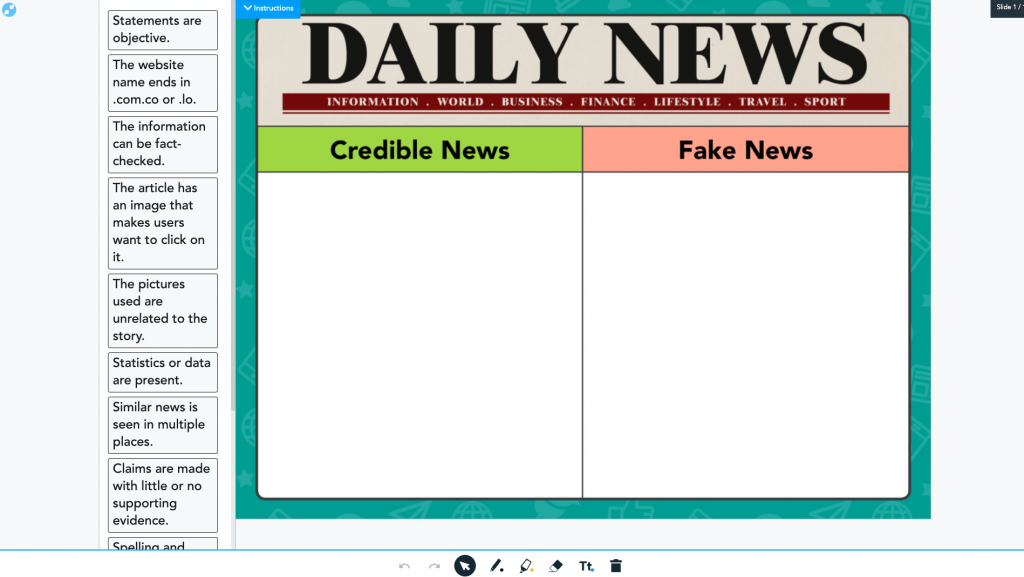
DCL: Fake News Vs Credible News: 6-8
In this 6-8 Digital Citizenship and Technology Drag & Drop activity, students will demonstrate their understanding of credible and fake news.
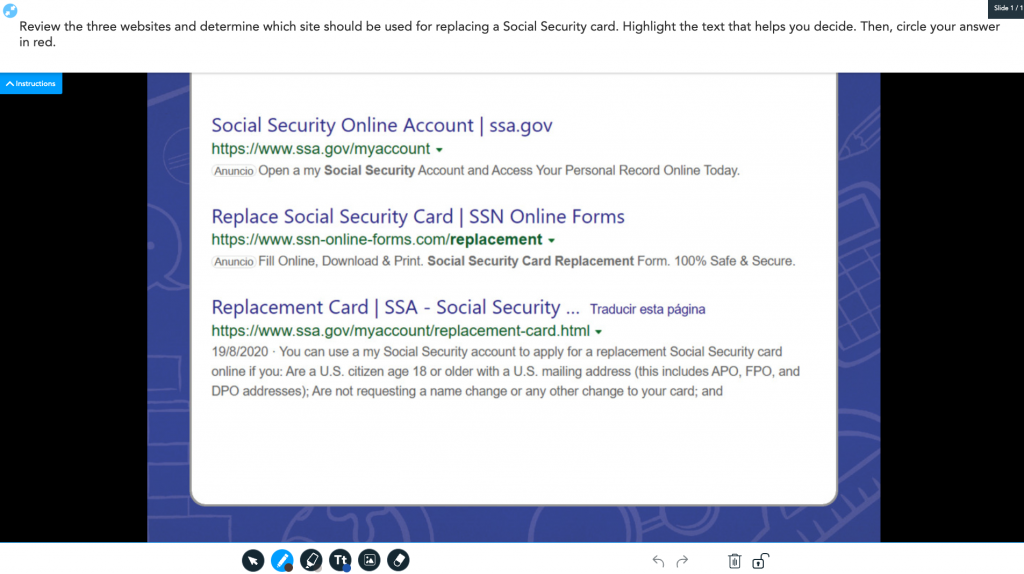
Trustworthy Resources: 6-12
In this 6-12 technology Draw It activity, students review search results to identify a trustworthy link.
Nearpod’s 21st Century Readiness K-12 Program
If you’re looking for even more resources, we’ve got you covered! Nearpod’s 21st Century Readiness K-12 Program offers resources to embed 21st-century skills like digital citizenship, social emotional learning, and college and career readiness into every classroom. The Digital Citizenship Curriculum collection includes technology applications, coding essentials, and media literacy.
Start teaching media literacy with Nearpod
For students to be media literate, they need to have a lot of practice in mixed media lessons. With access to different types of information and various sources, they can build critical thinking skills about media they see every day. Students will use this knowledge to spot fake news and make informed opinions about the world around them.
New to Nearpod? Sign up for free here to access these lessons!

Brianna Owens is a teacher and technology trainer originally from the USA currently teaching at an International school in Finland. Brianna strives to help redefine what education looks like through use of technology in the classroom and making connections with her students through technology. She is a certified special education teacher, general education teacher, and TESOL teacher as well as a technology trainer and awarded educator with Nearpod, Discovery Education, Microsoft and SMART Technologies.