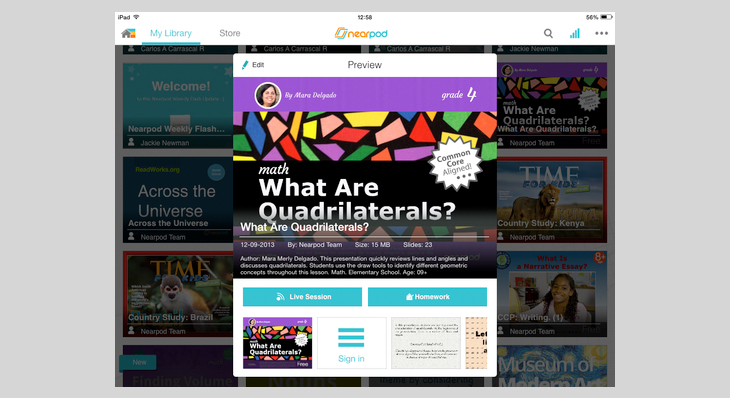
Share the PIN with your students in a different way ;)
It could happen that your students can not access their email inbox in class, or don’t have an email account for you to share the NPP’s PIN the usual way. Please follow these simple steps to share the PIN in a different way:
1. Select the NPP you’d like to share with the class.
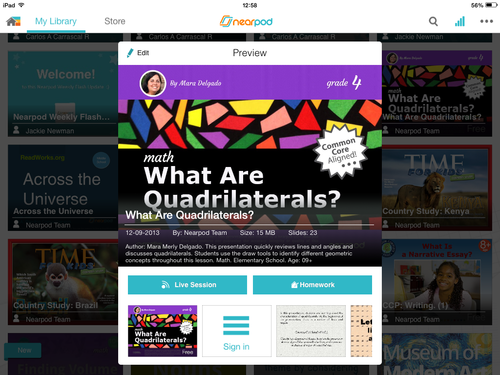
2. If selecting ‘Live Session’, this is the screen that will appear, showing the presentation’s PIN.
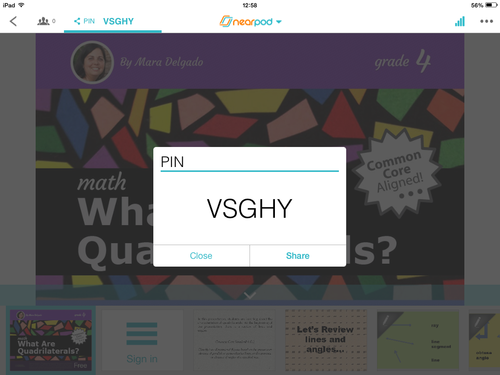
3. If selecting Homework, this is the screen that will show up, with the PIN included.
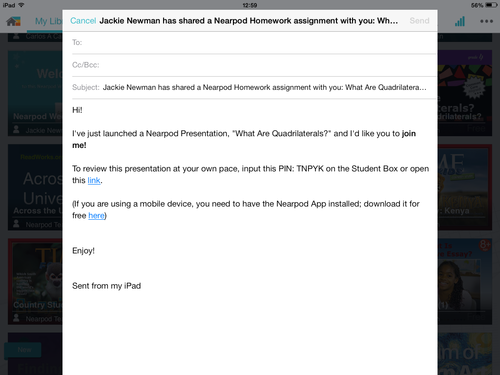
4. Open a Google Spreadsheet. Type all the lesson’s details and share the doc with your students. To share the PIN and enable them to access the NPP just by tapping on it, include it on the following URL: nearpod.com/join#PIN, as shown in the example.
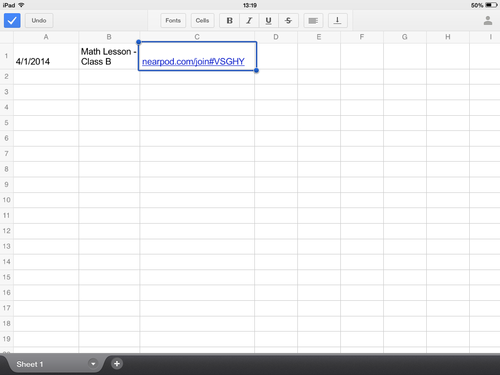
5. When your students tap on the PIN, Nearpod will launch automatically. Voilà! Everybody ready to enjoy 🙂

Nearpod’s award-winning platform is used by thousands of schools around the globe, transforming classroom engagement.








