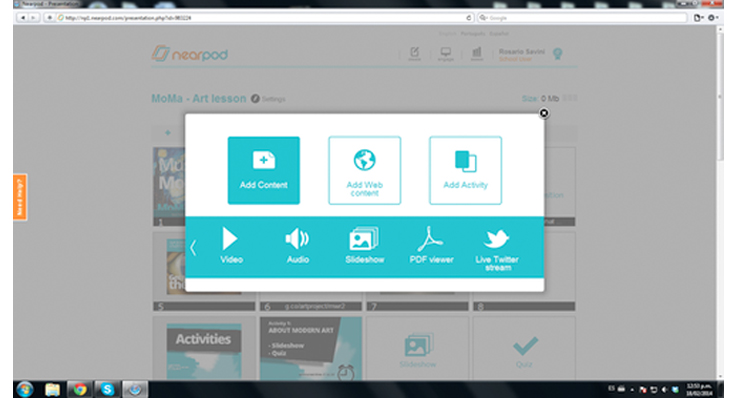
New in Nearpod: Live Twitter Stream!
Day by day we realize that social networks have become anessential parts of students’ lives. A high number of students use social networks to communicate, share, and ask questions. Nearpod has a new feature for teachers to keep their lessons up-to-date by integrating social networks like Twitter!
It’s simple, this is how it works:
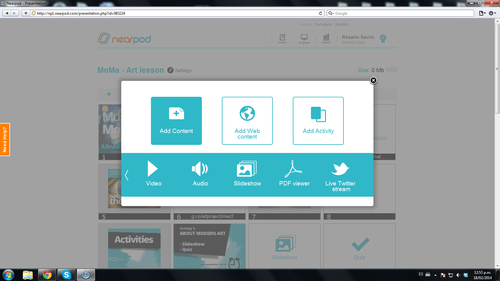
While creating a Nearpod presentation, select the “Add” button to add content. From the list, select “Live Twitter stream” and enter the Twitter URL you’d like to include in your presentation. You can include profiles or specific tweets (on Twitter, select the tweet, click on “Details” and copy the URL in the window that opens up) For more details, please check out this guide! Students can navigate through Twitter streams at their own pace.
Remember that Nearpod is now available for everyone! Join our Nearpod Community and don’t forget to stop by our new HELP desk to find more guides on how to get started and become a pro Nearpod user!

Nearpod’s award-winning platform is used by thousands of schools around the globe, transforming classroom engagement.








