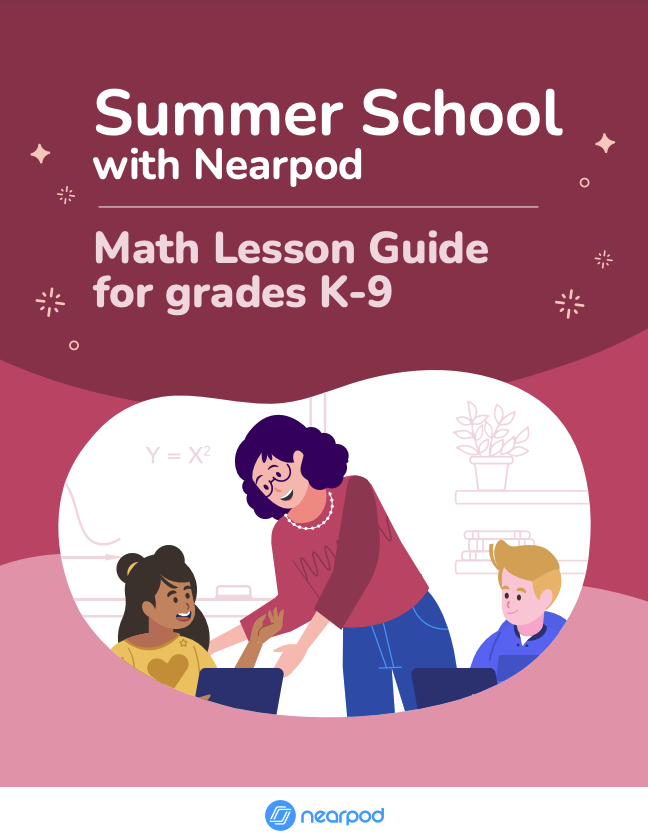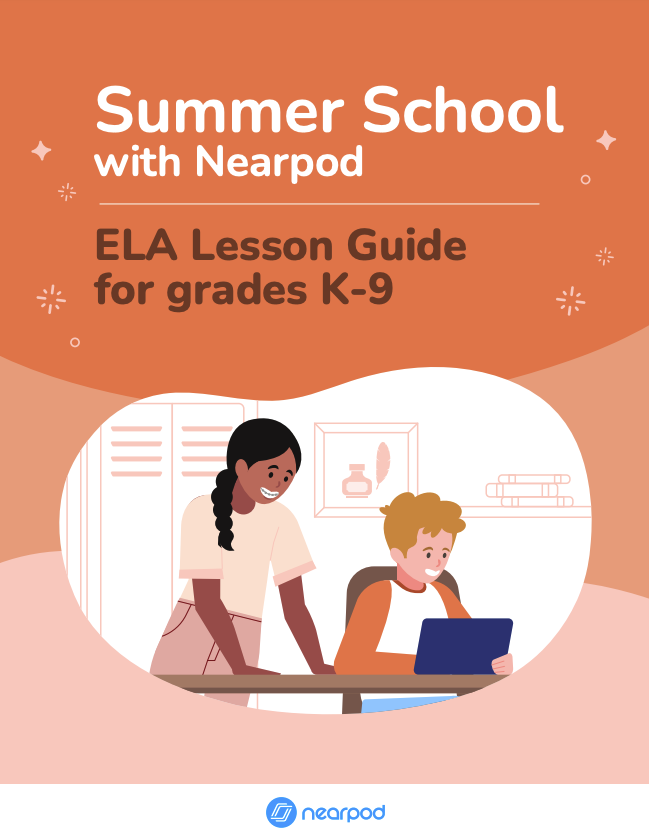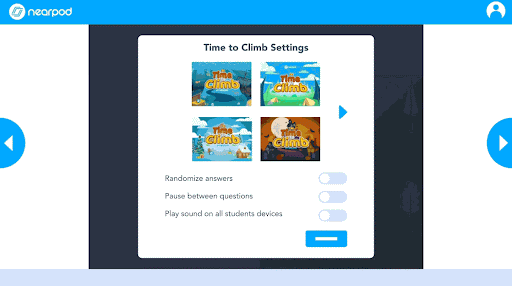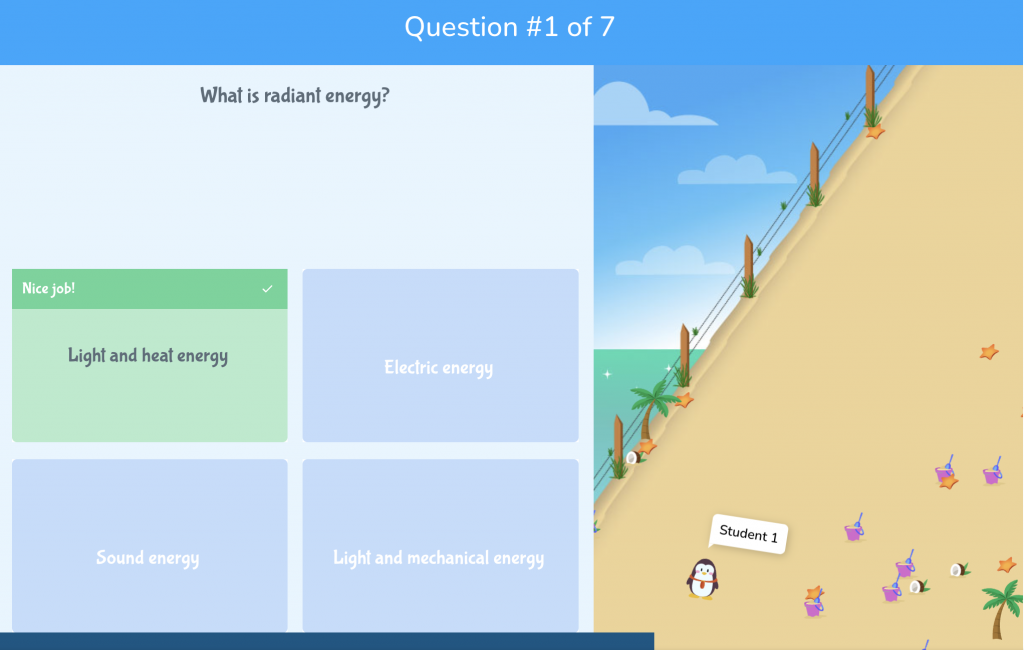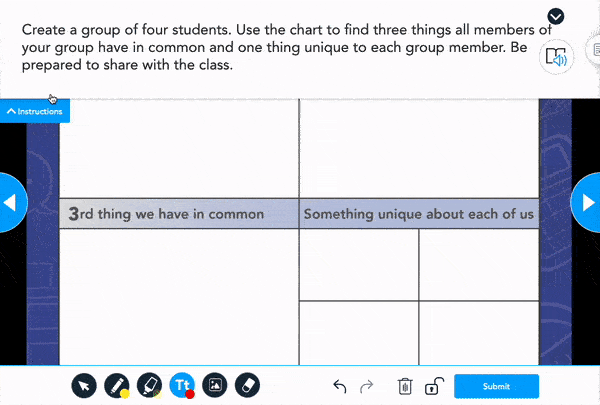Summer learning activities to prevent the summer slide
As school is winding down, teachers are preparing summer learning activities and lessons for students to avoid the summer slide. We have compiled a list of helpful tips and premade lessons you can use with your students during summer school.
Nearpod offers a range of engaging activities and content that will keep your students focused, learning, and having fun during the break. Whether you’re teaching in-person, online, or hybrid, these resources can be used in your classroom to support and prevent learning loss.
New to Nearpod? Sign up for free to access standards-aligned activities and create interactive lessons!
Why is summer learning important?
Summer learning provides students an opportunity to review academic content and ensure that previously learned material is not forgotten. Learning loss, or unfinished learning, continues to be a focus for teachers and administrators as we’re two years out from the pandemic and still assessing the impact it had on students and learning. We know educators are coming off another incredibly challenging year where they’ve had to face burnout and tech fatigue. Summer school helps prevent the summer slide, and we have the resources and tools to make the process for you and your students as seamless as possible.
How can I keep students learning in the summer?
It’s crucial to meet students where they’re at during summer learning. After the challenging past few years, now more than ever, we should be prioritizing student and teacher wellness, so summer break should be a time to unwind and relax. This can be accomplished by using appealing lessons for both you and your students. Set realistic expectations for yourself and your class by creating a mix of lesson plans that are relevant, engaging, and meaningful. It’s crucial to find a balance between creating a learning environment where students can focus on what they’re being taught while also giving them opportunities to enjoy their time off. Implement student-driven engagement activities and instruction to create a space where students are looking forward to attending.
Summer learning activities to prevent the summer slide
1. Use vetted and quality lessons for summer school programs or to send home
Nearpod has quality premade lessons and resources to combat the summer slide in targeted subject areas. There’s also a guide to assist with navigating and launching activities with your students for any learning environment. Keep reading to explore these reliable lessons and engaging features you and your students can enjoy during summer break! Sift through this lesson folder, which includes a collection of core-subject lessons, activities, and videos applicable to meet your classroom needs.
Additionally, we handpicked Nearpod lessons that students can use to practice core topics and strengthen their learning for the following school year. This ready-to-use guide provides a 6-week schedule you can use for your summer learning plans. These lessons and activities are perfect for independent work or live front-of-class teaching. Click to add the Nearpod lesson to your library, then share out with students using the lesson code or through your learning management system (LMS), such as Google Classroom.
2. Target social and emotional learning (SEL), math, and English language arts (ELA)
Subject areas where students tend to struggle the most during the summer are social emotional learning (SEL), math, and English language arts (ELA). Explore Nearpod’s lesson library by using the search bar and filtering by grade level, subjects, activity types, and standards.
Here are a few examples of some activities and lessons you can use to address these topics:
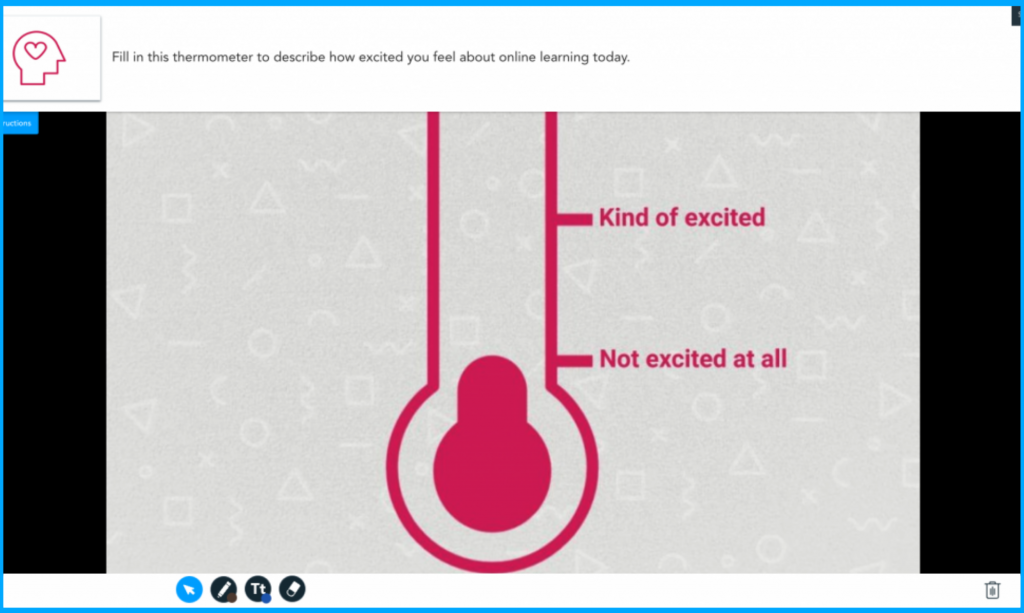
- Drawing assessments: Students can practice self-awareness and identify their emotions by completing a Draw It activity to assess their mood.
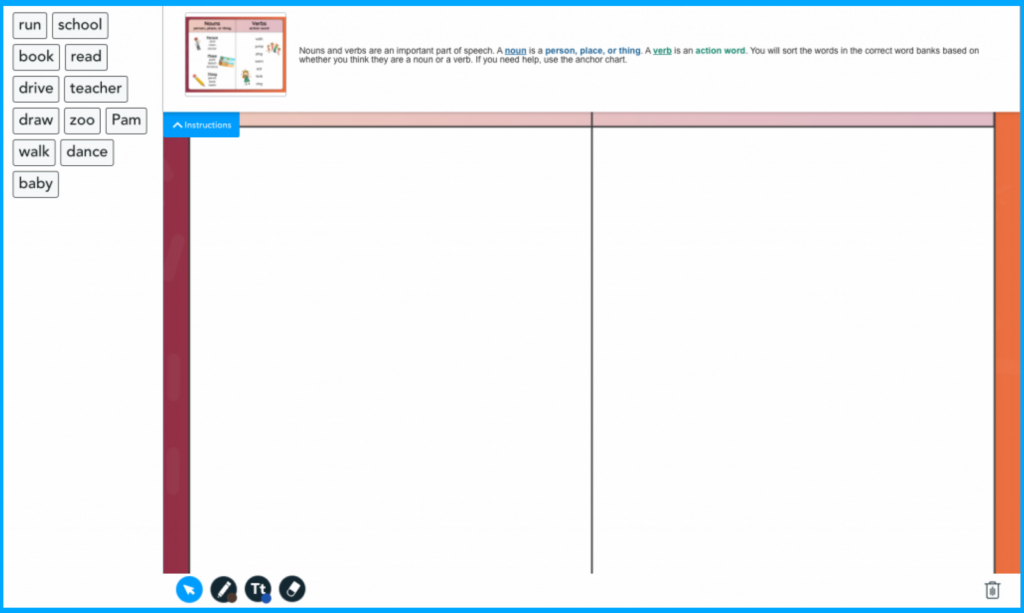
- ELA: Nouns & Verbs (K-3): Students will identify whether a word is a noun or a verb by completing a Drag & Drop activity to assess their mood.
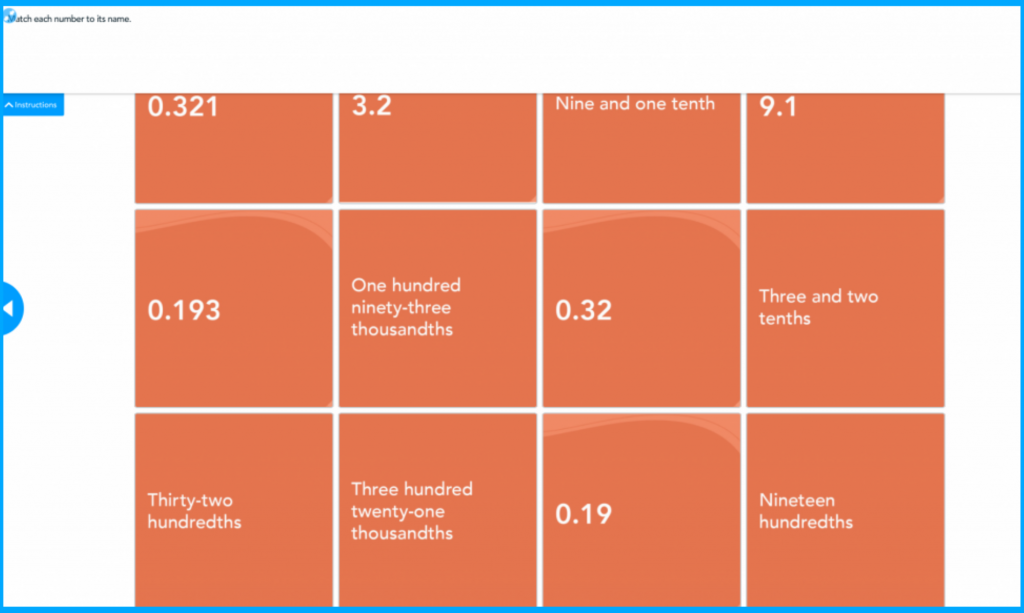
- Math: Converting Decimals to Fractions (5-6): Students can learn various ways to express decimals, such as expanded form and converting decimals to fractions.
3. Create a flexible learning environment to meet students’ needs
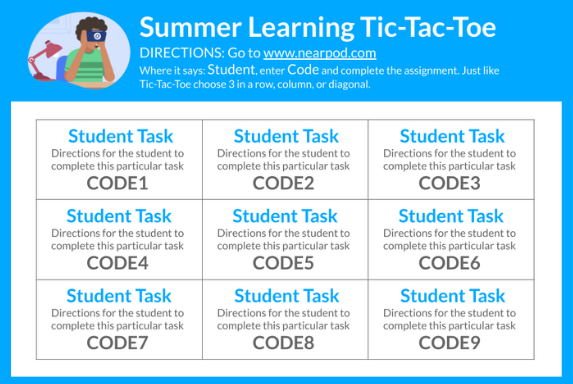
You can launch a Nearpod lesson by selecting one of three delivery modes and sharing the Nearpod through a code, link, or LMS. Leverage Nearpod codes to promote student choice and support differentiated learning. For example, use our Virtual Reality Student Paced Code Template! Add student-paced codes, set the expiration date to the end of summer, and share the code with students.
Additionally, there are multiple ways you can launch a Nearpod lesson – all to fit your classroom needs:
- Live Participation: This mode allows you to control the pace of the lesson while students participate and follow on their devices. You can view real-time progress and results as you teach.
- Student-Paced: Share asynchronous lessons with students so they can move through lessons at their own pace, any time, from anywhere. You can view progress in real-time to monitor student understanding.
- Front of Class: Project a video when students aren’t joining from their devices. The premade questions in the Interactive Video can be used as discussion prompts, or you can have students record their answers.
Select the launch mode that suits your instruction and share the code or link with students so they can follow along on their devices or complete it at home as individual work.
4. Incorporate educational games to check for student understanding
When teachers bring gamification into the classroom, they provide students with the opportunity to practice life skills and see them in action from their peers. Summer is the perfect time to use educational games!
Time to Climb is an educational game that teachers and students love! Here’s a breakdown explaining why:
- How it works: Students compete to see who gets to the top of a mountain first by answering a series of questions both correctly and quickly to increase their own points to become one of the top three winners of the game.
- Build social skills: When playing in a live classroom environment, students of all ages can laugh and enjoy the integrated community-building elements of their summer school and learning experience.
- Gain insight into student learning: View how students understand concepts in real-time and pause between questions to reflect and address misconceptions quickly.
- Students love it: Students can choose their own Time to Climb characters to play along with. There are also tons of themes to choose from, including a beach theme which is perfect for getting into the summer spirit!
4. Use interactive formative assessment activities
Students should feel inspired to show up and persist for summer school to be effective. Since students are in a summer break mindset, it’s important to weave in exciting learning opportunities and make sure they’re enjoying themselves.
Here are more engaging activities you can include in your summer instruction:
- Drag & Drop allows students to sort or order images and text sequentially or in groups. Add a background of a diagram or graphic organizer for students to fill in.
- Collaborate Board is an interactive discussion board that allows students to post text and images to a shared class board. It’s a great way to spark class discussion and brainstorming.
- Draw It gives students the opportunity to demonstrate what they’ve learned by having them respond to prompts by drawing and adding text or images on top of a background.
In addition to the above activities, you can use traditional assessment tools, such as Open-Ended Questions, Quizzes, and Polls.
Make summer learning simpler with Nearpod
Summer learning can be a daunting process to plan and execute, especially after the past challenging years. Using tech tools, such as Nearpod, will help reduce the stress of summer planning and give you more time to focus on teaching while impacting student growth.
If you’re looking to create your own Nearpod lesson, here are some quick tips you can use to get started:
- Work with what you got: Use an existing resource, such as a worksheet, video, or Google Slides, and upload directly into Nearpod. Add activities to boost engagement. For example, upload a PDF image onto a Draw It to have students write, draw, and annotate.
- Keep all links in one place: It can be challenging to organize links for your students if you’re teaching virtually. Using the Google Slides Add-On, you can hyperlink text on your Nearpod slides for students to click through.
- Get real-time insight: Immediately see how students are responding and address misconceptions at the moment to prevent the summer slide by leveraging the power of the Teacher Dashboard, which gives you real-time student insights.
- Transform your presentation: Summer is the perfect opportunity for professional development and preparing student learning for the upcoming school year. Whether presenting to teachers or students, make the experience engaging. Explore 5 ideas for summer teacher professional development.
New to Nearpod? Sign up for free to access standards-aligned activities and create interactive lessons!

Carol Chinea is a Marketing Associate at Nearpod.