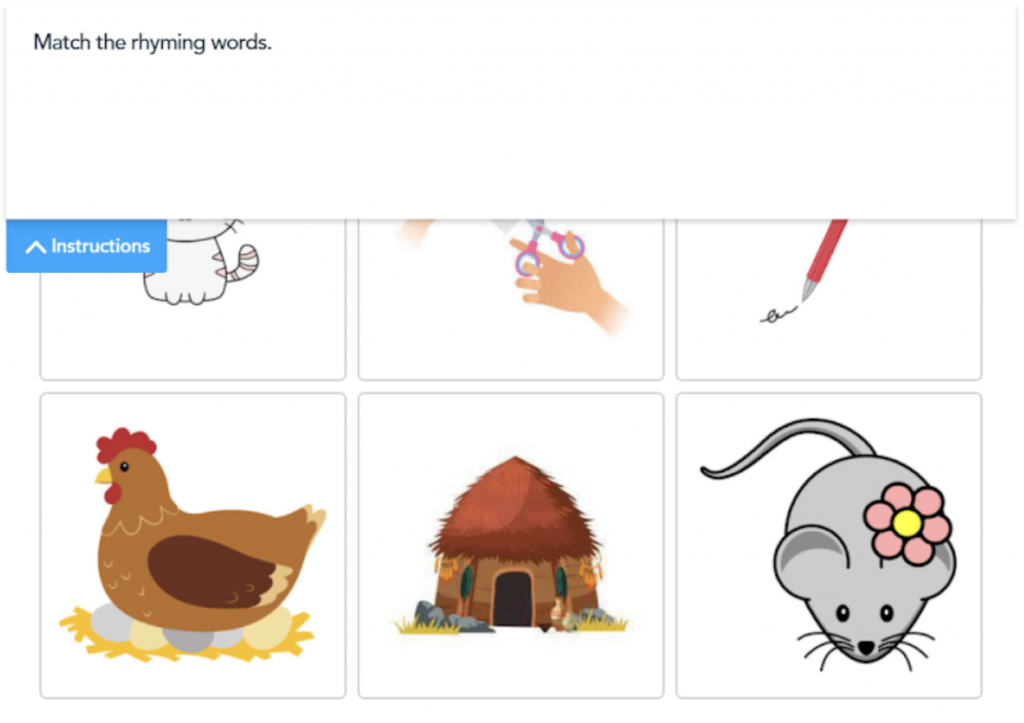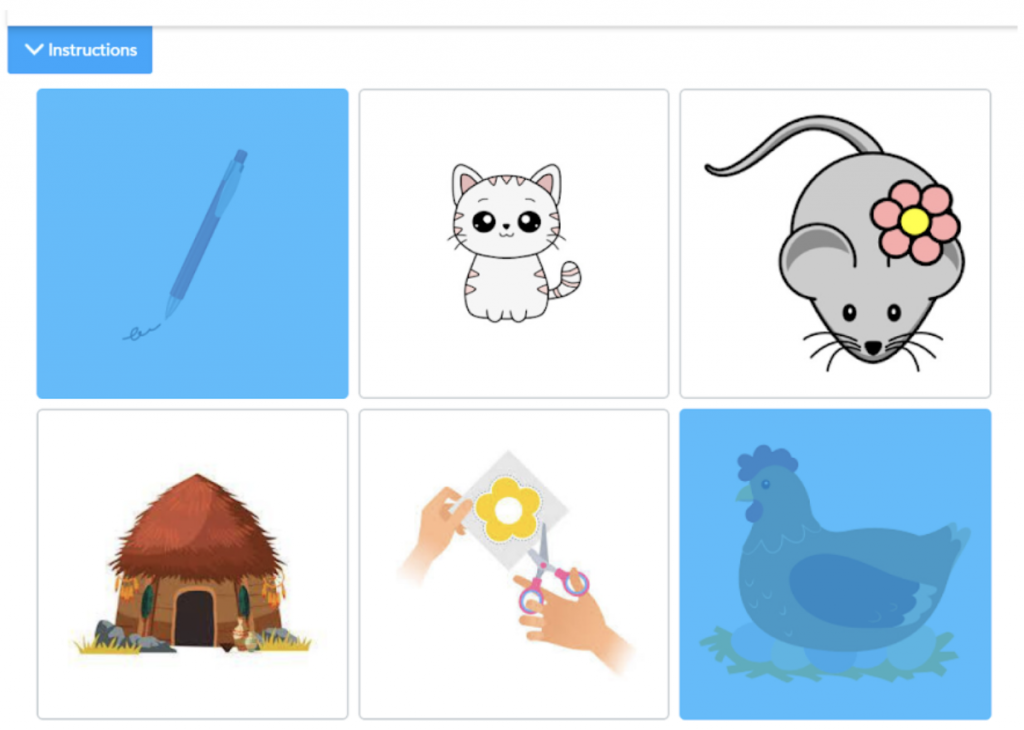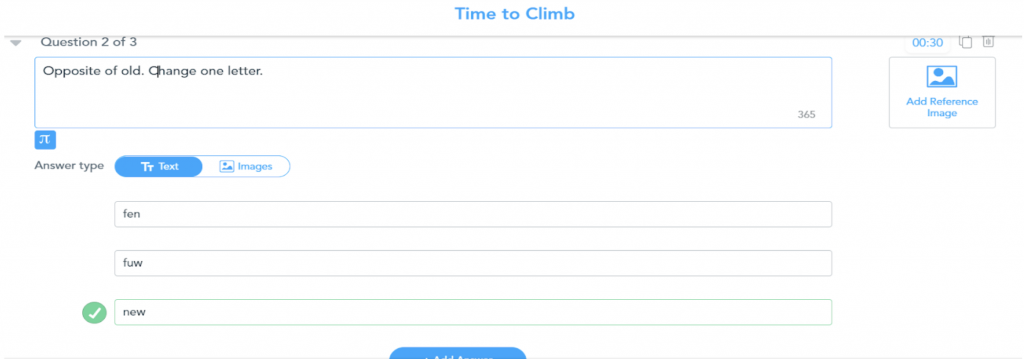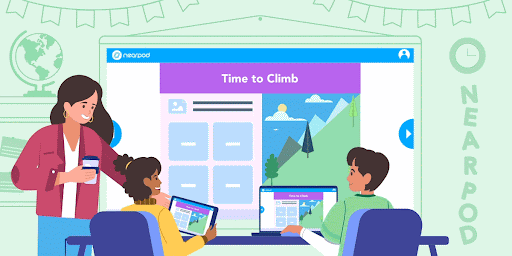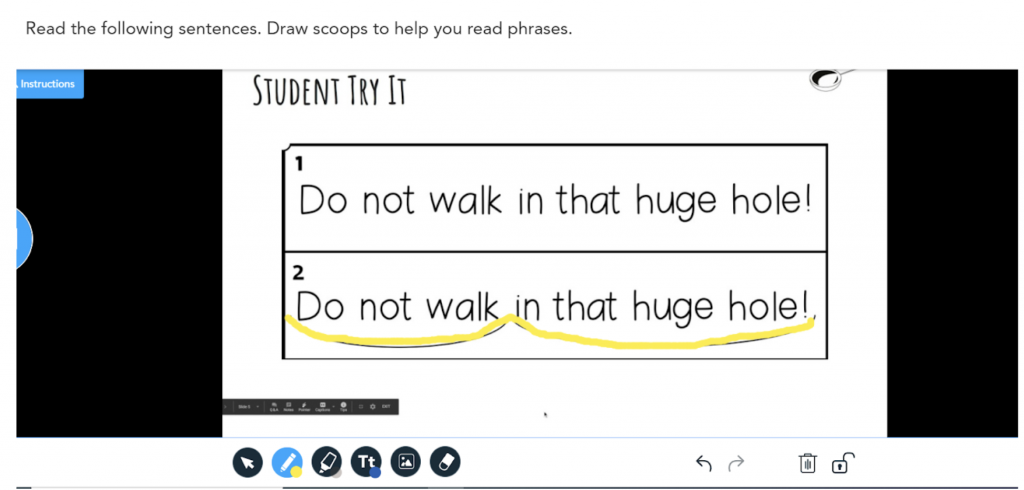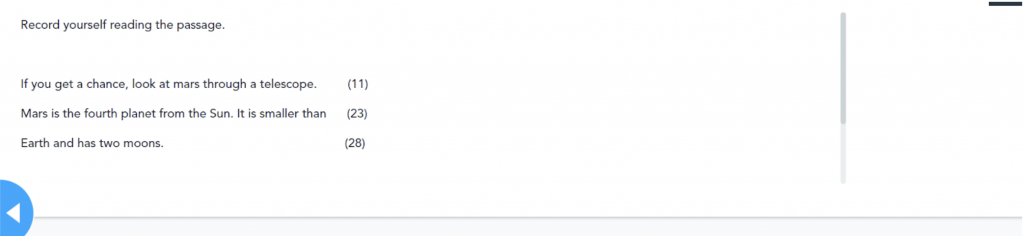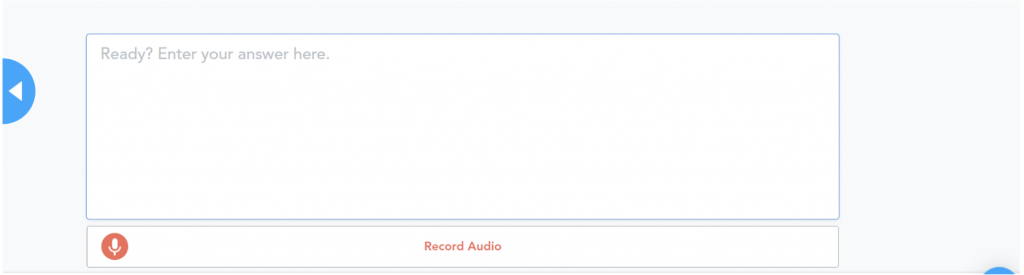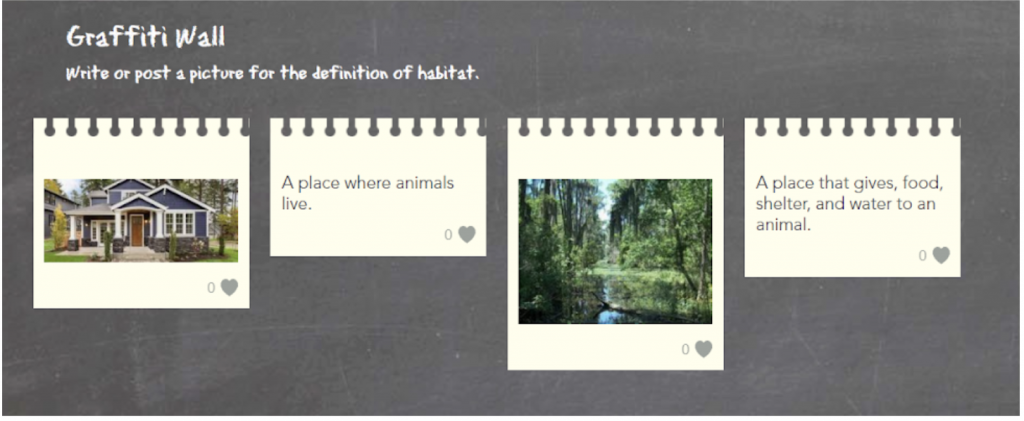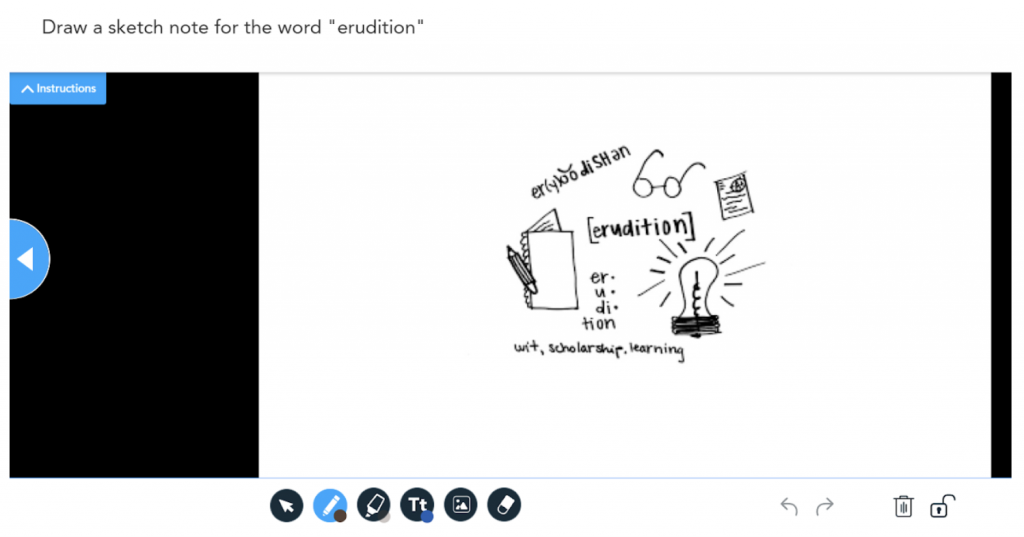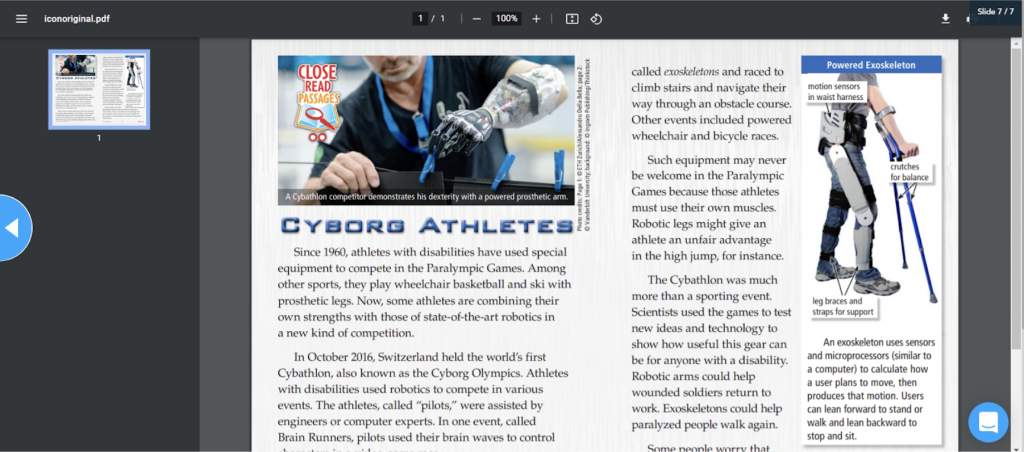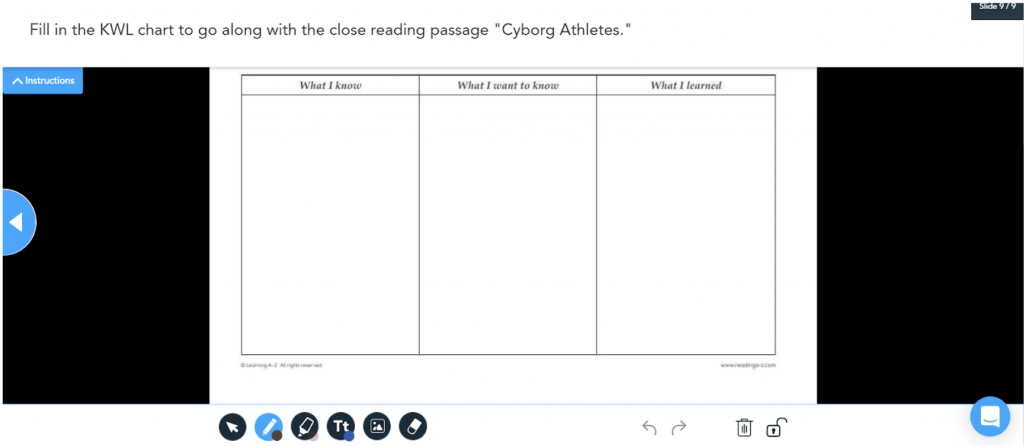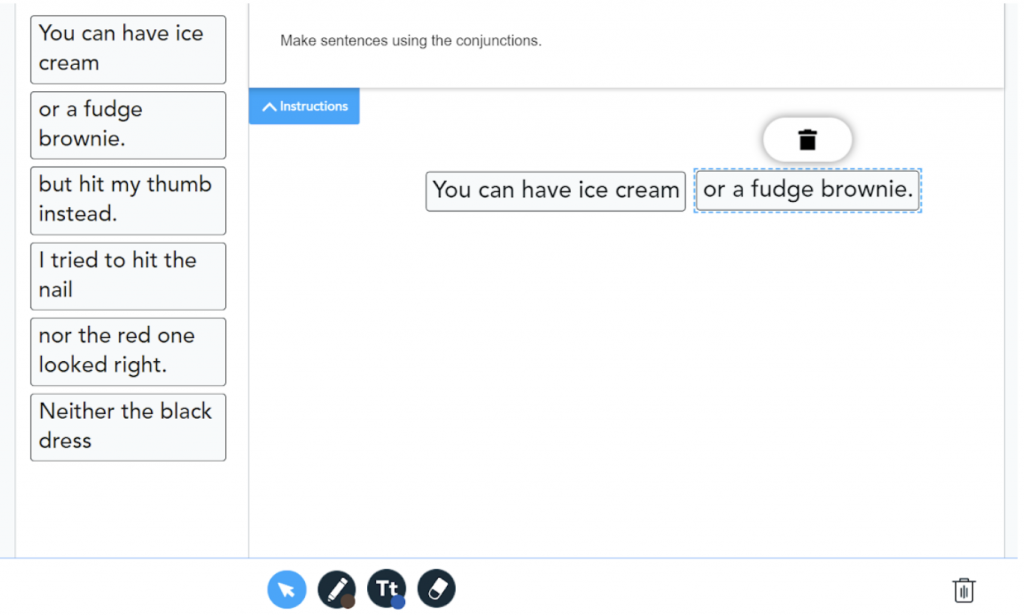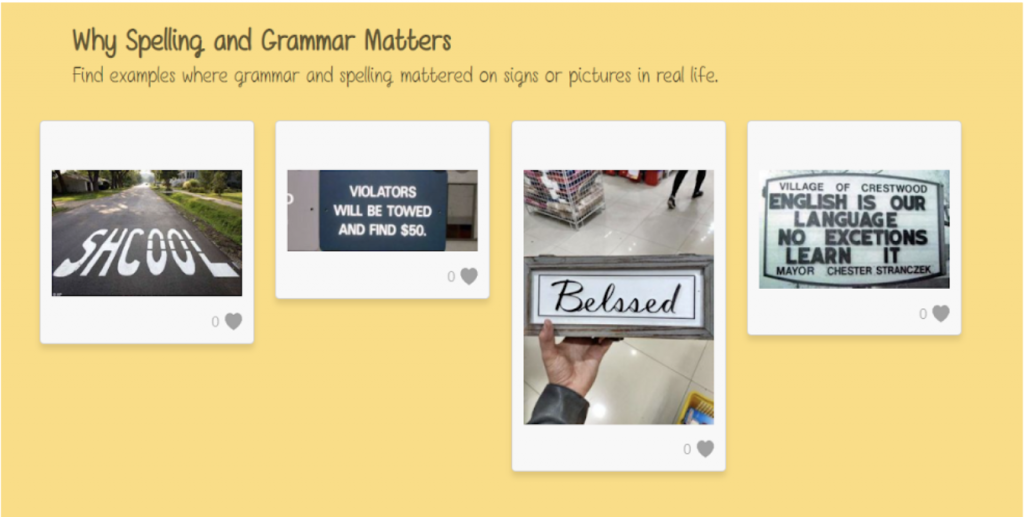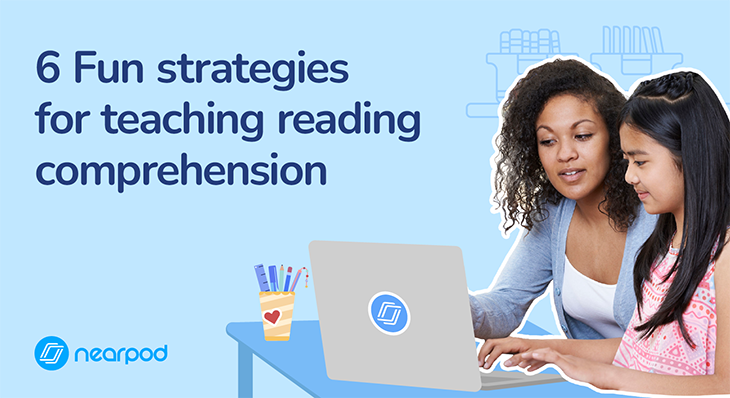
6 Fun strategies for teaching reading comprehension
Building a proper baseline knowledge for reading comprehension and writing impacts all parts of learning. Through quality resources and strategies, you can create reading and writing lessons fit for your students. Explore how to teach developmentally appropriate and engaging English and language arts skills such as phonics, fluency, reading comprehension, decoding, and more.
Teaching reading comprehension and writing skills through technology call for innovation and creativity; luckily, thinking on one’s feet and problem-solving come naturally to teachers. Nearpod takes much of the guesswork out of creating and teaching quality reading and writing skills lessons. These 6 tips for teaching reading and writing in the classroom are quick and easy, but they also add quality content and student control to any ELA block. To access the activities and lessons mentioned here, sign up for free below to get started!
What resources can I use to teach reading comprehension using technology?
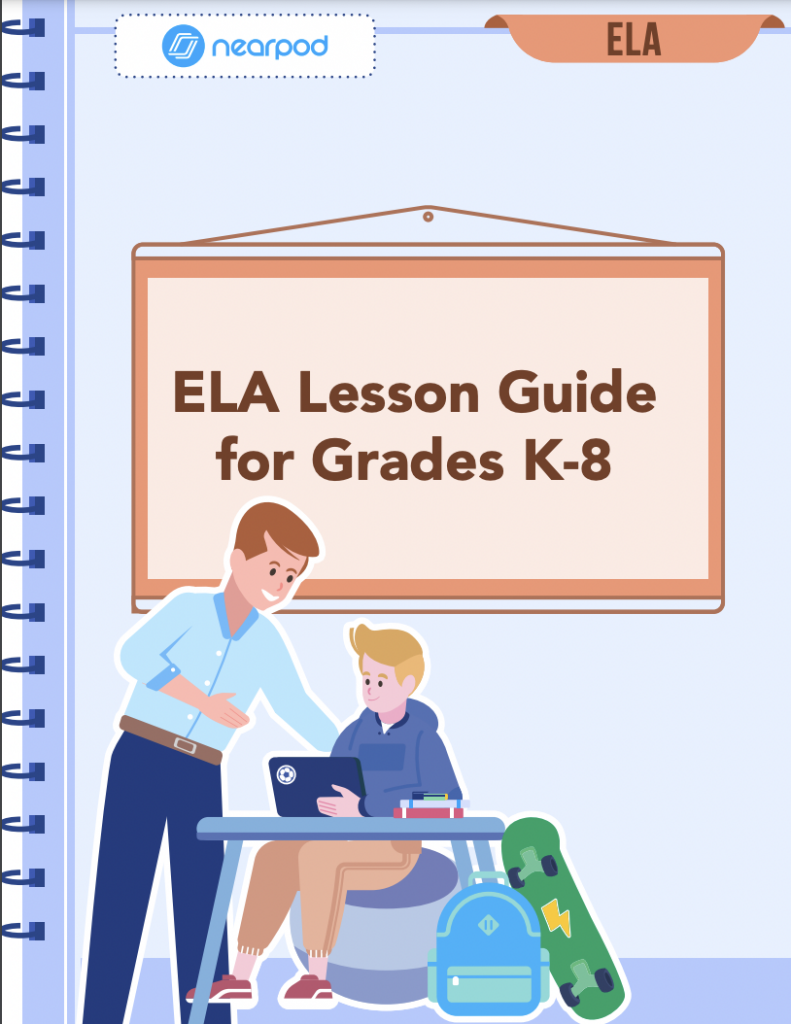
Nearpod has curated an English Language Arts (ELA) Lesson Guide for Grades K-8 so you can spend less time searching for resources and more time doing what you love: teaching. With ready-to-launch lessons, activities, and videos, these guides can help you remediate key skills, reteach concepts, and even prep for testing time.
6 Strategies and activities for teaching reading comprehension and writing skills
1. Build a foundation with phonemic awareness
The foundation of English and language arts skills is phonemic awareness, which is anything students can do in the dark. The ability to identify and manipulate individual sounds (phonemes) in spoken words is the basis for language itself. We talk before reading. If students aren’t successful in phonemic awareness, it predicts reading success or failure. That’s why it’s important for teachers to be conscientious and deliberate in teaching this reading skill. Nearpod’s many visual tools advance phonemic awareness instruction to new levels. There’s a vast array of activities teachers can create in Nearpd to teach phonemic awareness to engage and challenge students.
Here are a few Nearpod ideas:
- Use Drag and Drop for students to sort pictures based on beginning, middle, or ending sounds.
- Use VR Field Trips where students search for items in virtual environments in lessons in an “I-Spy” manner: “I spy with my little eye something that ends with the /d/ sound.” Modify this activity to fit any phonemic awareness skill or make them more advanced as students progress.
- Use the Draw It tool for students to upload pictures of multisyllabic and monosyllabic words, then have students segment and write how many syllables are in the word.
- Use Matching Pairs to make pair cards to aid students in rhyming words.
2. Expand phonics skills
If the science of reading tells us anything, it’s that phonics must be systematic and explicit. Never leave students guessing. Inside the classroom, students work at various spelling levels. What teachers need most are phonics lessons that are easy to create and differentiate for all learners inside the classroom. Spending hours in front of the copier or cutting out game pieces for said activities isn’t ideal or efficient. Plus, teachers have to store all those games somewhere. Nearpod activities take so little time to create; once teachers make a lesson, it can act as a template for more differentiated activities.
Here are a few lesson ideas for phonics instruction:
- Use Drag and Drop for students to create word sorts based on spelling patterns, prefixes and suffixes, and syllable types. For example, have students sort the three sounds of -ed, or -sion, and -tion.
- Use Time to Climb to engage students in spelling. Answers developed vary from written to using pictures.
- Make word chain questions to keep students on their feet with multiple spelling patterns. For example, have students start with the spelling “meat” and then have the next question be, “Would you like to ____________ after school?” It gets more complex spellers and higher-level thinking but in fun ways.
- Create vivid slideshows that are charts for students to reference throughout the lesson. Upload R-controlled vowel charts, l-blend charts, diphthongs, and vowel teams. Students refer back to charts throughout the lesson. This is good for introducing phonics concepts or reviewing previously taught concepts.
- Use Open-Ended Questions connecting the sound a phoneme makes with its grapheme (written form). Record a sound through Nearpod’s audio feature, and students write the spelling as their answer. Also, students can practice full dictation skills, where teachers record themselves saying a sentence, and students write what they hear.
3. Becoming fluent readers
Fluency is all about reading, like how people talk. The only way students become more fluent readers is by having multiple opportunities to read while also experiencing what fluency sounds like.
All of these activities give students much needed practice to help with accuracy, speed, and expression:
- Use Draw It for students to practice the “Scoop Phrases” technique. Upload sentences where students have to group words together to train their eyes to read phrases instead of word by word. Students mark the sentences up, then read the phrases aloud.
- Do audible Open-Ended Questions practice. Have students record audio of themselves reading a passage in the Open-Ended Question to you on Nearpod. To help with timed assessments, add a time limit to better prepare students for timed running records or other timed daily oral reading fluency assessments.
- Use Nearpod’s Collaborate Board for practice with punctuation. Write a sentence without any punctuation and have students decide what punctuation would be best. The students read the sentence depending on expression – voice raised at the end for question mark (?), passion with an exclamation point (!), or even a calm tone for a period (.). This activity helps students realize that ending marks tell us how to read with expression.
- Insert videos of Read Alouds into lessons for students to hear what fluent reading sounds like. Adults reading stories aloud help model expression, pace, and phrasing. You can also enable Immersive Reader on Nearpod for text-to-speech and parts of speech.
- Use Drag and Drop to create nursery rhyme, poem, or sentence puzzles for students to put back together and read. By breaking those rhymes apart into individual words and putting them back together again, kids see how words build into sentences and stories in a natural flow.
4. Develop and improve vocabulary
Vocabulary instruction of the 21st century surpasses the days when students broke out dictionaries in class, searching through pages and transcribing definitions onto paper. At the time, that’s all classrooms really had at their disposal. Using Nearpod and its selection of activities, teachers build lessons that make words have more personal relevance. Students interact with content to make deeper connections for richer vocabularies.
Try a few of these activities to give a boost to student vocabulary:
- Use Matching Pairs to talk about ELA vocabulary. Many ELA vocabulary like explain, analyze, predict, summarize/compare & contrast, etc, are Tier 2 vocab terms that cross-curriculum. ELA is a good time to really learn and address these terms. Tier 2 vocabulary is high-frequency vocabulary on standardized tests.
- Use Fill In the Blank activity to build context clues awareness
- Use Collaborate Board to create a “Graffiti Wall.” Post words in the question section and have kids add sticky notes to illustrate the term.
- Use Draw It to make vocabulary sketch notes. Students can sketch instead of writing out definitions. Ask students to draw a sketch summarizing each word. It’s a lot more engaging and gives kids a picture for visual association and to help them remember the meanings.
- Try Flipgrid. It’s great for vocabulary activities! Have kids record a quick video for each word, using their creativity to make it fun and meaningful.
5. Dive deep into reading comprehension
Reading comprehension all boils down to processing texts and making meaning, all while integrating these skills into what the reader already knows. Comprehension is no small feat. Students must read, re-read, mark up, and work with texts. They must practice answering literal and figurative questions, inferring, drawing conclusions, and note-taking.
They can do all of these things using Nearpod in the following ways:
- Pull in the texts you are reading and work on the overall comprehension skill – bring questions in from the core curriculum to practice. Use Venn Diagrams and other templates from Nearpod’s activity banks.
- Use Open-Ended Questions to develop their ideas and understanding of a text and practice writing or speaking independently. Responses can be typed, or voice recorded.
- Use a Collaborate Board to share their understanding and compare/contrast their findings to their peers, or build off ideas that their peers share
- Use a Draw It to have students explain their understanding of the text
- Embed a PDF to model fluent reading and to have students practice close reading.
- Do a Time to Climb with comprehension questions tied to stories students read to create friendly competition tied to literal comprehension and inferring skills
6. Make grammar interactive
Grammar is fun. Get students amped up about parts of speech and punctuation by making grammar interactive, colorful, and even humorous. These lessons are suitable for all age ranges and multiple levels. What’s also fantastic is students work with texts to help them discover voice and craft within the writing.
Use these grammar lessons to spark inspiration within students’ writing inside the classroom:
- Use Drag and Drop for conjunctions. Give students phrases and conjunctions to create their own compound sentences. Create parts of speech sorts using Drag and Drop.
- Draw It is a great way for students to practice their grammar revision skills. They can do a sentence or paragraph of the day and fix errors. It can also be used as a “Search and Find”. Find articles or stories to upload, and then challenge students to find specific grammatical examples such as prepositional phrases, adverbs, and past tense verbs, either regular or irregular.
- Use Draw It for the tried and true sentence diagramming. Students get a sentence and have to represent its grammatical structure pictorially. For younger students, have them color sentences by parts of speech. Coloring is proven to be calming while having them put their skills into practice.
- Use Fill in the Blanks to create a mad lib-like activity with parts of speech.
- Use Matching Pairs to match words with parts of speech, etc.
- Make a Collaborate Board about “Why Spelling Matters.” Have students find funny or surprising pictures of misspellings, omitted punctuation, or other grammar errors from real life or the internet.
Build students’ reading comprehension using Nearpod
Teaching reading and writing is fun and exciting. So many lessons can be made in Nearpod for all reading strands and writing. Once you get the hang of Nearpod’s platform, your library will be full of interactive and engaging ELA lessons. Hopefully, this list will propel you in the right direction.

Angelia Simpson has been a first grade teacher for nine years. With a classroom full of minions, she balances the wonderful line of chaos and learning. Passions include writing, technology, reading, and Corgis.