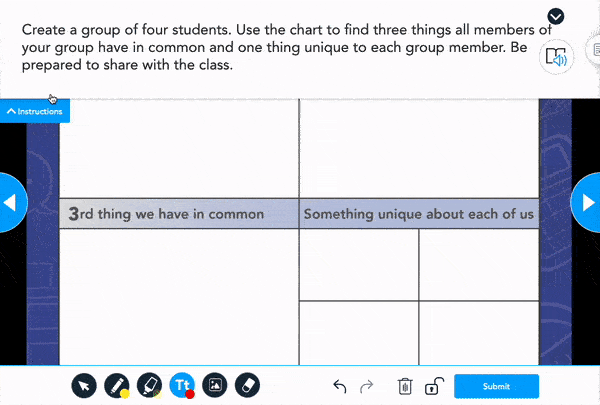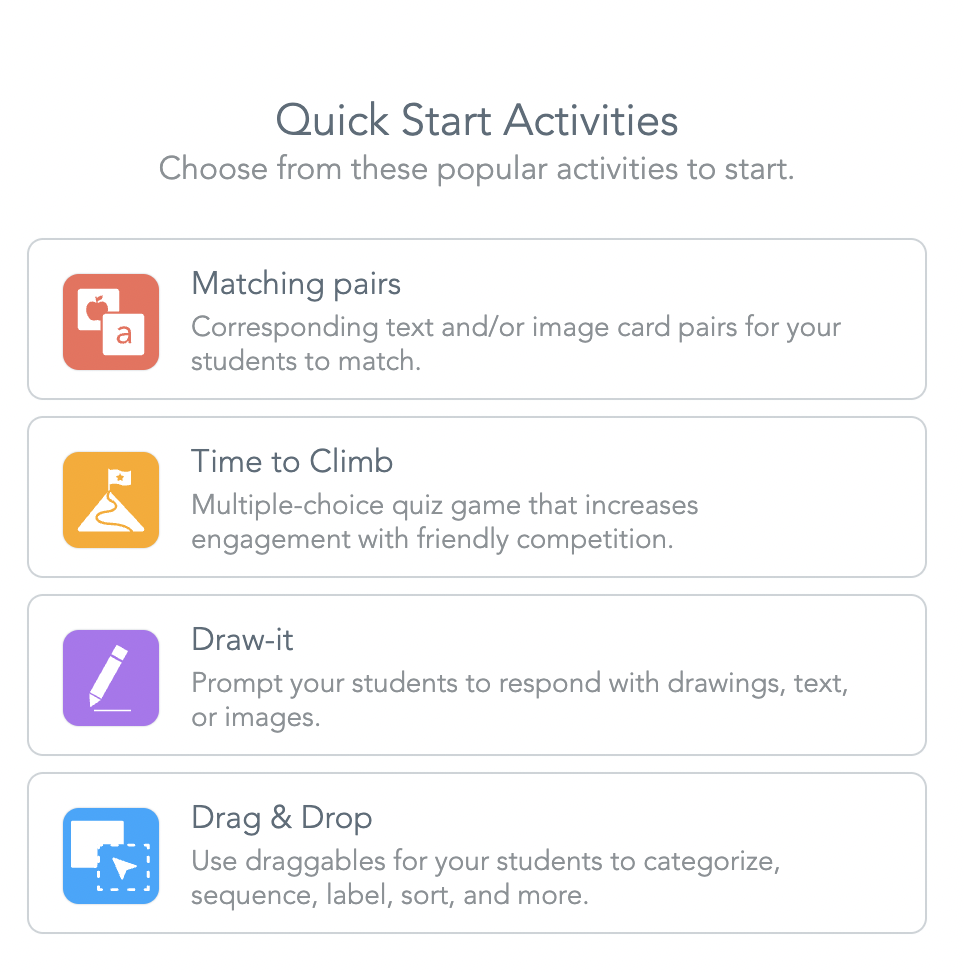3 ways to lesson plan for back to school with Nearpod
Back to school season is upon us! It’s time to plan lessons, revise, and focus on back to school preparations. Whether you’re new to Nearpod or a veteran user, don’t miss these tips to help you prepare and lesson plan for back to school!
Tips to lesson plan for back to school
1. Revisit and revise previous Nearpod lessons
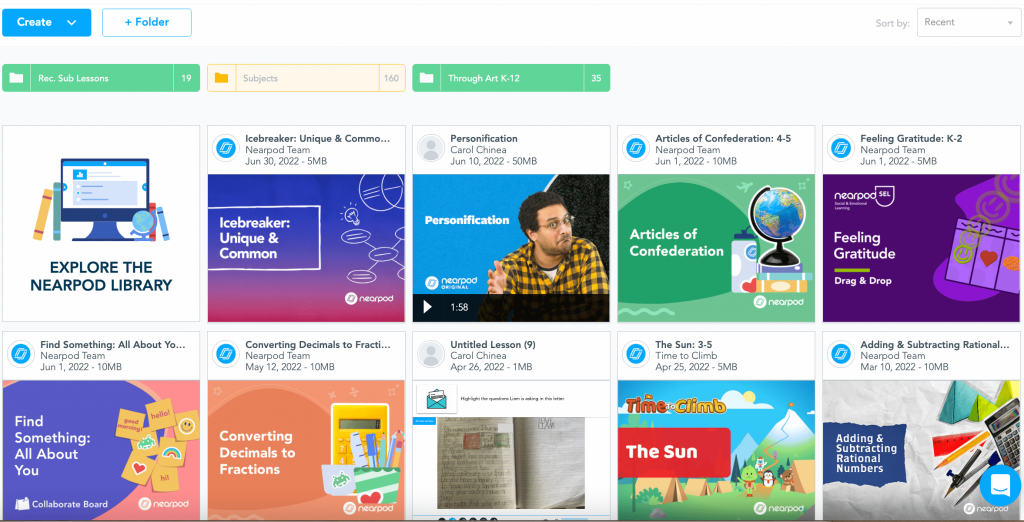
You’ve already created amazing Nearpod lessons, now is the time to revisit and revise these lessons for the new school year! Access your library and choose a lesson to view. Hover over the lesson tile and select “edit” to update your lesson. From this screen, you can easily reorder or delete slides in your lesson to meet the needs of your learners.
Don’t forget to embed activities and content into your existing lessons to enhance your content! My students love the Virtual Reality, 3D images, Draw It, and Time to Climb activities on Nearpod. When students first experience Nearpod activities, they’re immediately happy to see the lesson on their individual screen, and love that they don’t have to strain to see the board at the front of the classroom. Watch this tutorial to learn how to edit lessons.
2. Find premade standards-aligned content
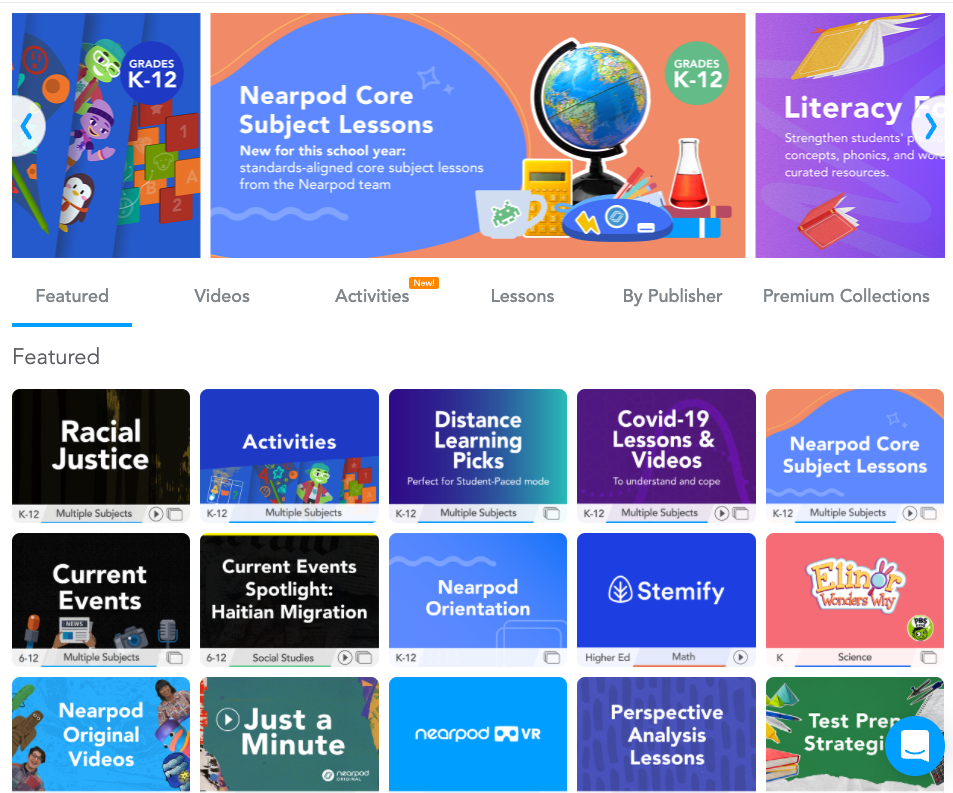
As teachers, we put our creative, innovative minds to work on a daily basis to provide our students with the best possible education. That’s just who we are! The existing lessons in Nearpod’s library provide teachers with amazing, premade activities that are sure to fit the needs of your students. To access Nearpod’s lesson library, log in to your account and select “Nearpod Library” on the left of your screen. On the next screen, you’ll be able to filter your search by activity type, content area, and grade level. Watch this tutorial to learn how to search and filter through lessons in the library.
As you look ahead at the standards you’ll address and begin planning your lessons, be sure to take advantage of the standards search feature in the Nearpod library. After you’ve added the lesson to your library, you’ll be able to quickly rearrange activities and add content and resources to best fit the needs of your students. You can even adjust the lesson sequencing of your own existing lessons or pre-made Nearpod ones. Don’t forget to take advantage of the growing number of lessons from Nearpod’s dozens of well-known partners, including ABC Mouse, History, Khan Academy, PBS, TED-Ed, and more! Teachers can customize these lessons, too!
3. Launch a quick Nearpod activity
Teachers love using Nearpod lessons: the interactive content coupled with fun formative assessment activities help keep students engaged in their learning. But, have you tried launching a Nearpod activity without a lesson? If not, you’ll definitely want to add this to your back-to-school prep list!
From your lesson library, select the “Quick Launch” icon in the top right corner of your screen. Launch an activity timer, Open-Ended Question, or Collaborate Board that your students will join with a code, just as they would join a traditional Nearpod lesson. In addition to Quick Launch options, teachers can also launch a quick activity by selecting “Create,” and selecting the “Activity” option from the dropdown menu. Also, don’t forget to use the search feature in the Nearpod library to find an activity to fit the standard you’re teaching. Explore our premade classroom culture building activities that you can easily embed into your lesson plans.
It’s time to get excited for the back-to-school season and lesson preparation that comes with it! By using Nearpod’s existing lessons, Nearpodizing content you’ve already created, and quickly launching fun and effective activities, back-to-school lesson preparation is sure to be a fun experience!
Interested in reading more about this topic? Check out this blog post: Instructional design: The art of lesson planning
Bethany Petty is a mommy, wife, award-winning Social Studies teacher, Educational Technology professor, blogger, published author, runner, & reader! She loves using educational technology to enhance the learning environment, increase student engagement, & make learning memorable for her students!