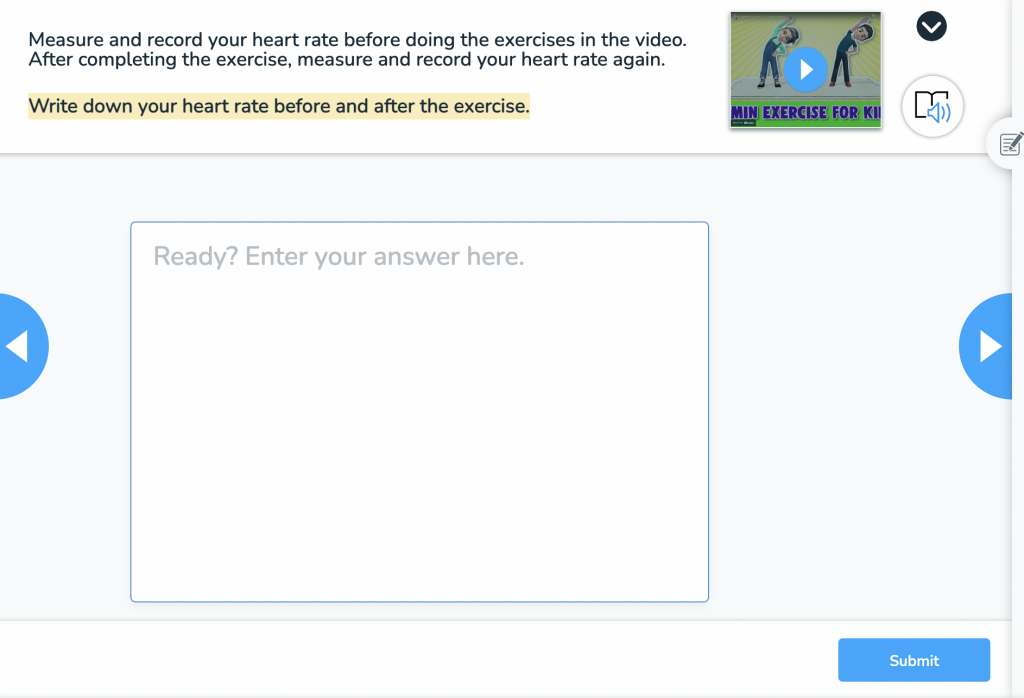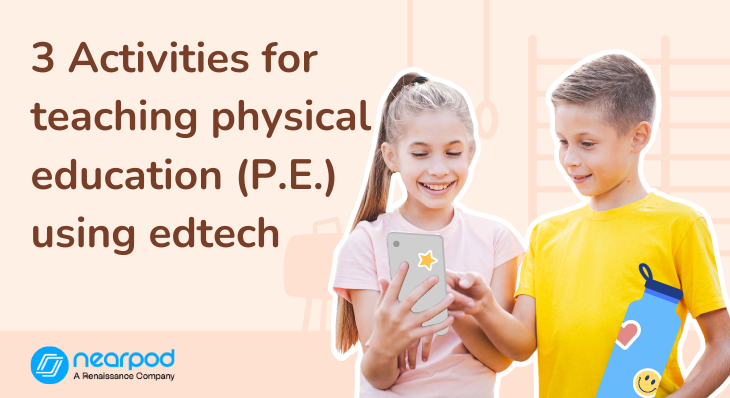
3 Activities for teaching physical education (P.E.) using edtech
As a former physical education and health instructor, I always trying to find ways to integrate modern technology into my P.E. and Health classrooms. Using edtech really opened up many doors regarding how to pique my students’ interests and keep them engaged while teaching physical education. It’s no secret that our students learn at various speeds and multiple levels, and this is where technology can support P.E. teachers.
Why is physical education important?
Teaching physical education goes beyond just getting students to move and play sports. It fosters a lifelong love for physical activity and instills essential life skills such as teamwork, discipline, and resilience. By engaging in physical education, students develop their motor skills, coordination, and balance, improving their overall physical health. It also contributes to mental well-being, reducing stress levels and boosting self-confidence.
How can P.E. teachers use education technology?
Physical education teachers can leverage educational technology in various ways to enhance their teaching and provide a more interactive learning experience. Virtual reality (VR) can transport students to different environments, allowing them to explore sports and activities that may not be easily accessible. Video tutorials can help students practice skills outside the classroom. Education technology not only adds a fun and dynamic element to physical education but also enables teachers to track student performance, offer differentiated instruction, and create a more inclusive learning environment.
Integrating edtech tools like Nearpod will help you do all of the above and more. When teaching health and physical education, Nearpod not only helped differentiate my instruction but also helped my students collaborate with each other. The possibilities are endless with everything that Nearpod can do!
Sign up below for free to access the activities and lessons shared in this blog post!
3 Activities for teaching physical education (P.E.) using edtech
1. Station work
One of the first things that come to mind for teaching P.E. with technology is station work. After all, what physical education teacher doesn’t love a good workout circuit with some stations? There are so many ways you could do this, too!
For example, adding an Open-Ended Question can help students understand how to take their heart rate during a workout. When creating the Open-Ended Question, embed an exercise video as the reference media, and have the students calculate and record their heart rate in the text or audio section. If you have heart rate monitors, great! Simply have your students record the information from their heart rate monitor in the answer field. And if you don’t have heart rate monitors, you can teach your students where to find their pulse, count the beats in 15 seconds and multiply by 4, or count for 30 seconds and double it.
If you have younger students, you could use a Collaborate Board and ask them to share how they feel after each exercise; i.e. out of breath, heart beating fast, sweaty, etc. By launching a Student-Paced code, students can work through the circuit and fill in the answers until everyone is done.
2. Pre and post assessment
Another amazing way you can integrate Nearpod into teaching P.E. is by creating a Pre or Post assessment of the sport or activity you are teaching.
Here are some examples of how to use drawing assessments like Draw It:
- If you are teaching Football to your students, you can create a Nearpod lesson using the Draw It feature to have the students circle the end zones of the field.
- If you create a lesson about specific muscles being used for certain exercises, you could have a Draw It for the students to circle the muscles used for that exercise.
- Interactive video feature to have them watch a video on the rules and answer questions
- Quiz feature to answer questions about player positions
- Take a virtual reality (VR) field trip to a popular football or soccer stadium!
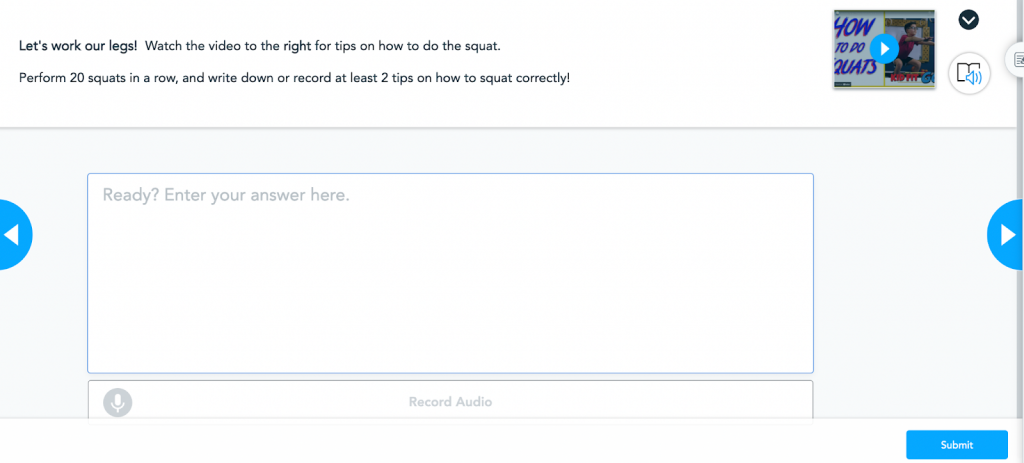

3. Collaborate with students using Flip
Have you ever had an opportunity to use Nearpod’s Flip integration? This next idea does just that! One of my favorite projects I ever did was to have my students collaborate in groups of 4 or 5 to create a game and then record themselves explaining the rules, equipment, setup, and why their game was a good way to be active. I always asked them to include key vocabulary words like aerobic, muscle endurance, cardio, teamwork, muscle strength, flexibility, etc. Using the Flip integration within Nearpod, students can record themselves doing just this, and their classmates can watch each other’s videos. If you haven’t used the integration before, check out this tutorial to learn how to use Flip in a Nearpod lesson.
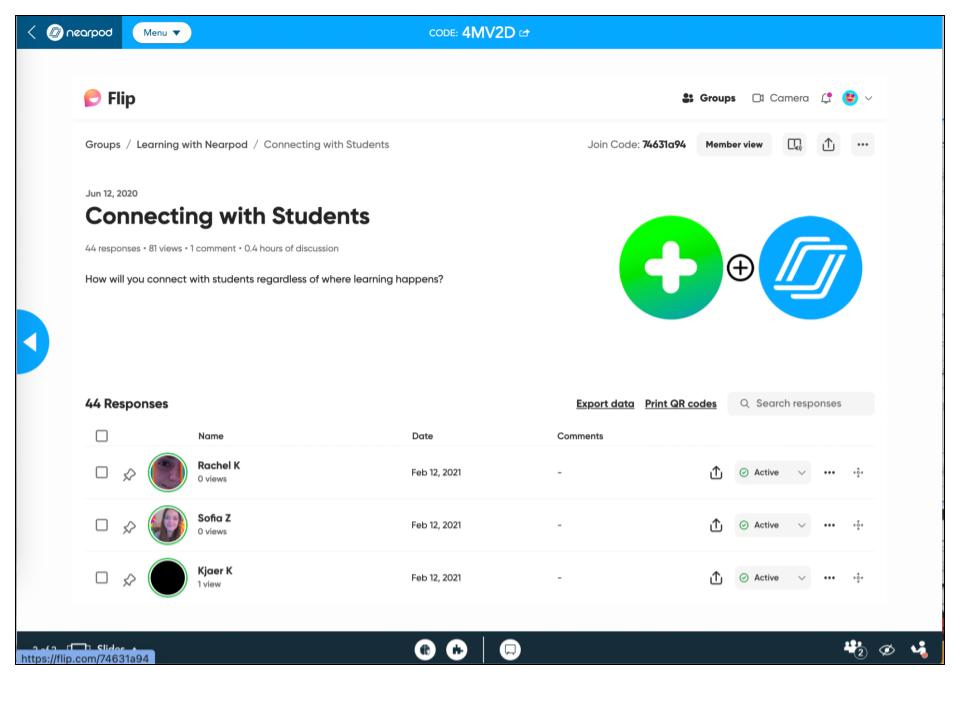
Start teaching P.E. and healthy with Nearpod
As you can see, Nearpod is a very versatile program to utilize in teaching physical education. With a number of various engagement activities, formative assessments, and options for live or self-paced, you will have so much flexibility to integrate Nearpod into your classroom. Physical education teachers not only can inform and inspire their students about activities but can also create experiences through Nearpod to help students retain and understand their lifelong lessons.
Sign up below for free to access the activities and lessons shared in this blog post!

Jennifer is a former middle school Physical Education and Health teacher, as well as a volleyball coach from VA. She has always been passionate about students being active and loved to help them find their own excitement for being active.