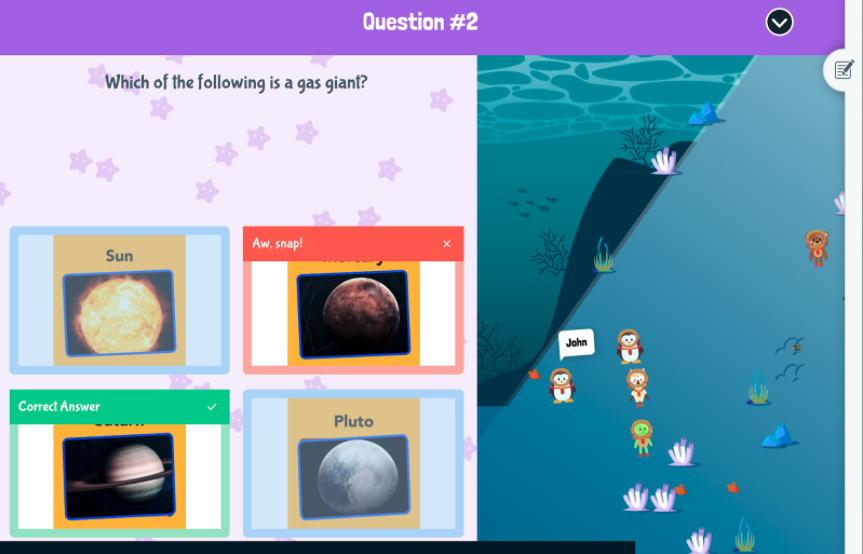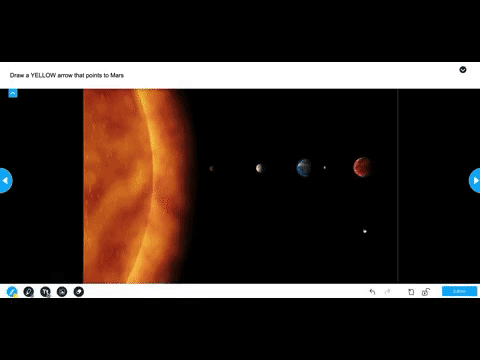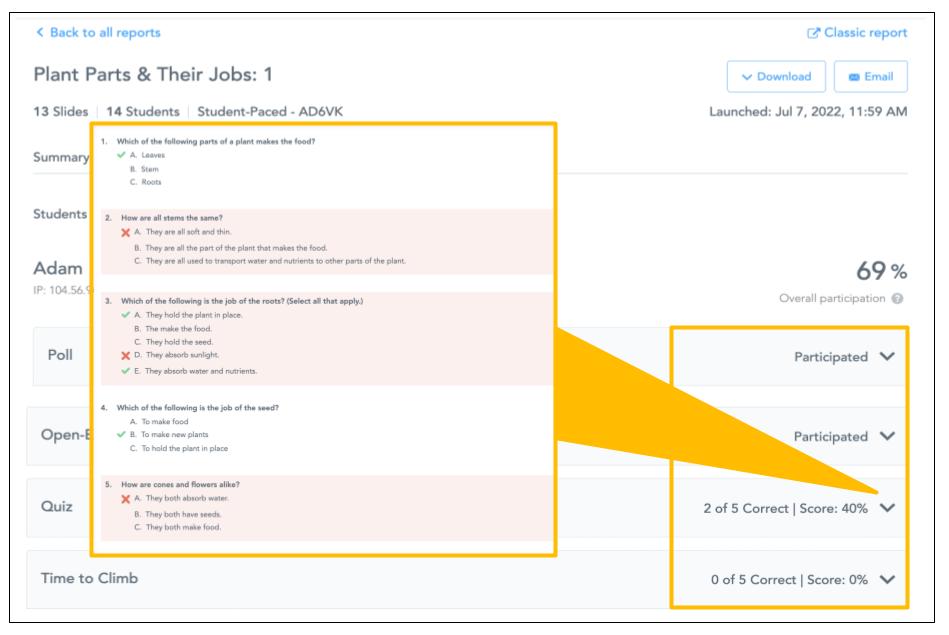3 Examples of formative assessments
Ask any principal or school leader about the types of metrics where they would like to see improvement, and it’s likely that both student engagement and student achievement will be on that list.
In general, formative assessments are used during the learning process to check student progress and help students better understand where they’re at, compared to where they need to be. These assessments can look like polls, quizzes, discussions, one-on-one conversations, or any other activity where a teacher checks in on student learning.
Tools like Nearpod can be used by teachers to facilitate this process and allow for the quick and easy collection of formative assessment data. In turn, this data can be used to make a variety of improvements and adjustments to their lessons.
Keep reading to explore three formative assessment examples for how teachers can begin using Nearpod to support activities and processes in their classrooms. If you’re interested in using these assessments and tips, sign up for Nearpod for free.
3 Examples of formative assessments that work
1. Check for Student Understanding
One of the best ways to get started using formative assessments is to simply check in on how students understand a certain topic.
Teachers can check for understanding with Nearpod by sending out Polls, Quizzes, Collaborate Board, Time to Climb, Open-ended questions, and Draw It‘s. As soon as students submit their responses, teachers will have an instant snapshot of their students’ understanding of a particular topic.

Looking for even more examples of how teachers can use Nearpod to facilitate formative assessments in the classroom? Check out our blog about the value of formative assessment.
Teachers are able to capture student thinking from all students within their class, and teachers can even share out student responses with the rest of the class in order to promote discussions and correct misconceptions. This can often be more beneficial than simply calling on a few students to share their responses.
Jeff Krapels, an English teacher and technology mentor at Northern Valley Regional High School in New Jersey, explains how he uses Nearpod to check in on student understanding while teaching Romeo and Juliet:
“Usually, I will ask students to write down their answers [to discussion questions], and then call on a couple of them to share. Of course, some students will always be eager to participate, and some are more reticent. With Nearpod, though, you have the ability to see every student’s response to the questions you ask, and then the capability to share an individual student’s responses to every student laptop (this is anonymous, so it is up to the teacher if he or she wants to tell the class whose response it is).”
2. Collect student drawings and annotation screenshots
In addition to checking for student understanding through the use of quizzes, polls, and open-ended questions, teachers can also have students submit annotated photos and screenshots through Nearpod.
This can be useful in collecting formative assessment data from activities like science labs, graphic organizers, math problems, design challenges, or even during field trips!
Chris Loat and Janice Novakowski, teachers in Richmond School District, explain how they used this idea to support their colleagues across the district. One formative assessment example comes from using Nearpod in a math class:
“In this Math lesson, students provided their responses [through Nearpod] in two different ways: 1) Students completed the work in their notebook and took a photograph of their response, often circling the answer to highlight it; 2) Other students took a photograph of the hundredths grid and then annotated it on the iPad before submitting it to their teacher.”
3. Use reports from formative assessment data as actionable insights
Finally, teachers can use formative assessment data collected through Nearpod to generate reports and create actionable insights.
All formative assessment data collected through quizzes and polls in Nearpod will automatically be formatted into graphs so teachers can instantly visualize performance and understanding across their class. This data can also be downloaded or exported so teachers can access it later or share it with others.
Nick Acton, Primary Apple Specialist Trainer and Apple Curriculum Coordinator at JTRS, explains how this can be beneficial:
“When [students] have finished a quiz, Nearpod will automatically create a report for you. You can access the reports directly through the app and download the data as a PDF overview, a CSV file, as well as reports on individual students. This really helps [teachers] gain a completely comprehensive understanding of [their] class’ ongoing progress.”
Start using these formative assessment examples in your classroom
Nearpod is a beneficial tool to facilitate the collection and use of formative assessment data in the classroom. This use of additional formative assessment activities can also have major classroom benefits and help lead to increased student engagement and achievement.
Are you ready to use these formative assessment tools? Get started by signing up for Nearpod for free!

Nearpod’s award-winning platform is used by thousands of schools around the globe, transforming classroom engagement.